Accessing Your Account
The study sponsor/CRO manages site staff access to Veeva eCOA. To request access, contact your sponsor/CRO.
You will be able to access your study account after you receive an email invitation. Follow the instructions to set up your account.
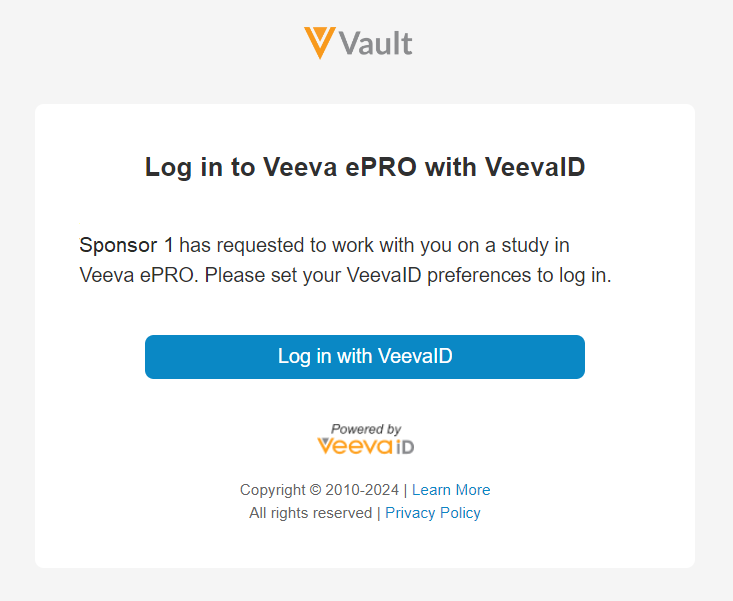
Troubleshooting
Use the table below to help troubleshoot account creation and log in issues. If your problem is not listed, contact Site Support for help.
| Problem | Possible Causes | Possible Solutions |
| I did not get or cannot find my Welcome email | The email was not sent or went to junk/spam. |
|
| I clicked the link in the Welcome email and it does not work | The link expired because it has been longer than two weeks since you received it. | Ask your sponsor/CRO to re-send the Welcome email. |
| I signed up but cannot log in | You self-registered instead of using the link in the VeevaID Welcome email. | Open the link in the Welcome email to access your account. |
| I typed my email and password, but I cannot log in | Your email or password might be wrong. |
|
| I tried to log in too many times and now I am locked out | Your account is locked after too many failed login attempts. | Wait 12 hours for your account to be unlocked, or reset your password to unlock your account immediately. |
| I changed my email and now I cannot log in | You self-registered with a new email address (for example, after a name change). | Notify the sponsor/CRO of the email address change so they can grant access to your new email. Then open the link in the Welcome email they send to regain access. |
| I need to change my email address | I received a new email address from my employer. | Notify the sponsor/CRO of the email address change so that they can grant access to your new email. You are not able to change the email associated with your existing VeevaID account. |
| Veeva eCOA is not displayed in my preferred language |
|
|