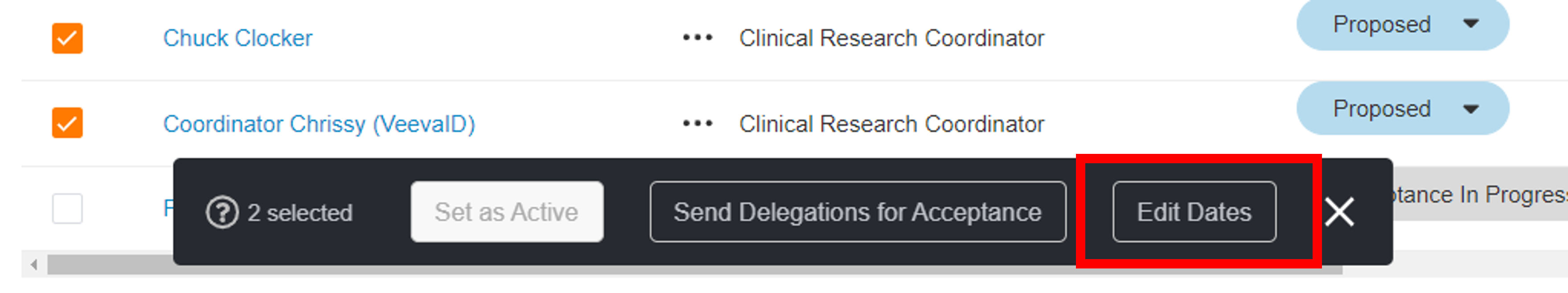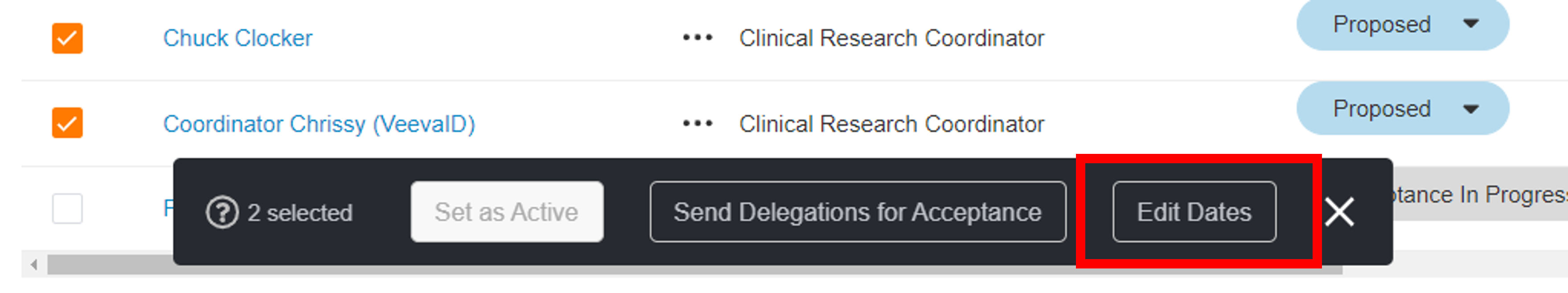Digital Delegation
Learn how to digitize your Delegation of Authority log
Bulk Action to Populate or Edit Assignment Start and End Date-Time Fields
- Navigate to Studies.
- Select Team.
- Select one or more assignments to update.
- From the Bulk Actions menu, select Edit Dates.
- Review your selections. If needed, you can use the X in the Staff column to remove a selected Staff.
- Complete the Start and End Date-Time fields. Use the quick-fill fields along the top to apply a single date to all records below.
- Select Save.