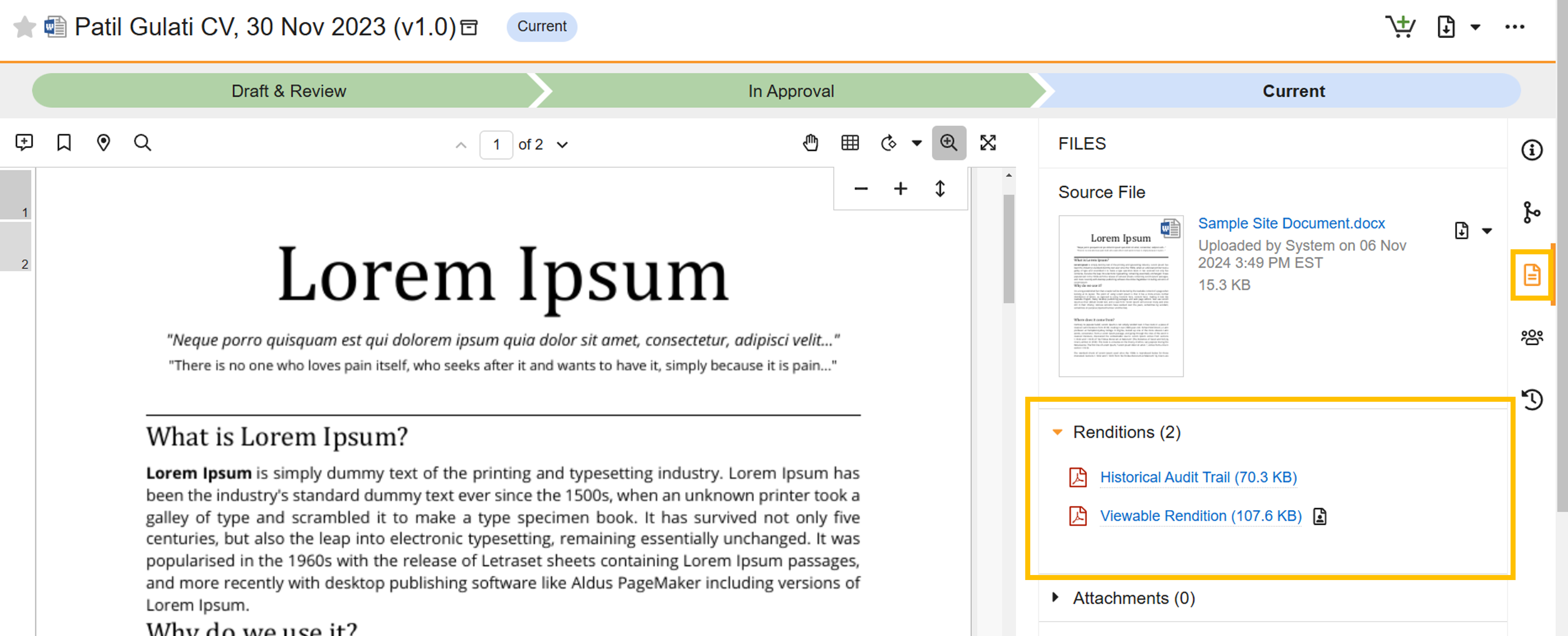Multi-study documents are documents associated with more than one study. You can view associated studies in the document Study field.
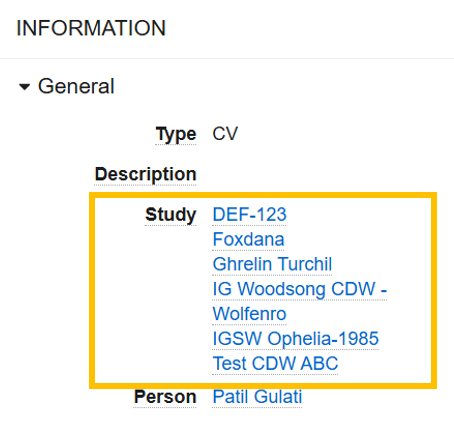
At the point of archiving, multi-study documents must be preserved for the study archive and remain available to associate with new (and current) studies. The archive process includes the following steps to accommodate these needs:
Archived Study Snapshot Versions
- SiteVault copies each version of a document that is associated with the study and creates new, study-specific ‘snapshot’ documents for each version.
- A file box icon displays after the document name.
- The new documents receive new Document Numbers.
- Original documents are listed in the new documents’ Relationship menus.
- Original documents’ audit trails are attached to the new documents in Document Files > Renditions.
Original Document
- The original document retains all of the remaining studies listed in the Study field.
- The original document retains the original Document Number.
- The archived study is removed from the list of studies in the Study field.
Archived Study Snapshot: Relationships
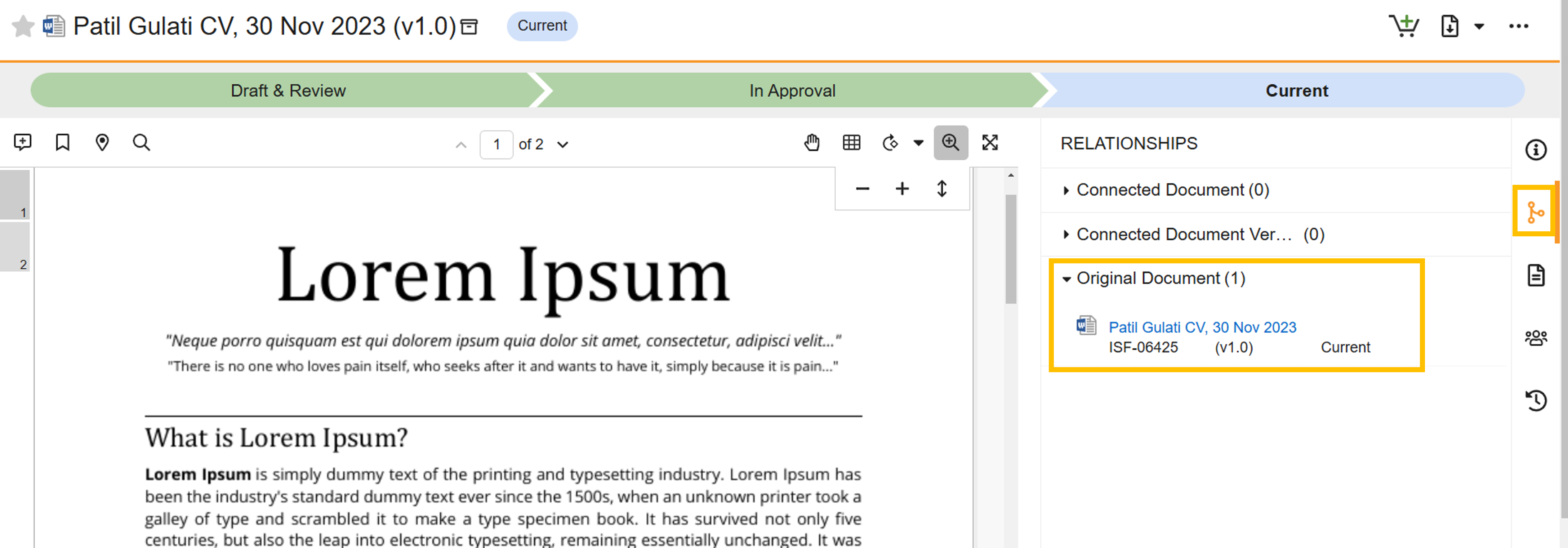
Archived Study Snapshot: Document Files > Renditions Section