Veeva Support
When you need assistance from Veeva Support, it can be useful for them to see your SiteVault from your perspective. Use this tool to set a timeframe for Support to access your SiteVault. Any action taken by a Veeva Support agent while logged in as you appear in the audit trail as Veeva Support on behalf of [your SiteVault user name].
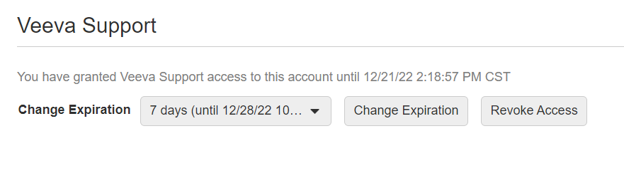
Grant Access to Support
- Access your profile in the upper-right corner.
- Navigate to the Veeva Support section.
- Select an access duration.
- Select Grant Access.
Revoke Support Access
- Access your profile in the upper-right corner.
- Navigate to the Veeva Support section.
- select Revoke Access.
Edit Access Duration
- Access your profile in the upper-right corner.
- Navigate to the Veeva Support section.
- Select a new duration.
- Select Change Expiration.