Who can complete this task?
- Administrators
When you’re finished managing a study team member’s delegations, complete the following steps to send the proposed delegations for acceptance:
- Navigate to Studies.
- Select a study.
- Select the Team tab.
- Select a team member.
- Select Send Delegations for Acceptance from the Workflow Actions menu and start the action. SiteVault sends the user a task to review and accept their delegations.
Note Staff or delegation records that are not in the active state are omitted from the digital delegation log.
Bulk Action: Send Multiple Staff Delegations for Acceptance
Complete the following steps to send delegations for acceptance in bulk:
- Navigate to Studies.
- Select a study.
- Select the Team tab.
- Select one or more assignments to update.
- From the Bulk Actions menu, select Send Delegations for Acceptance.
- Review your selections. Use the X in the Staff column to remove a selected Staff.
- Select Save.
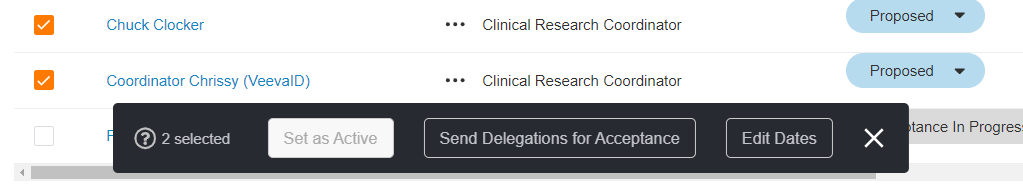
 SiteVault
SiteVault