The review process is completed in the Monitoring eBinder Document Viewer. You can page through the documents ready for review and update each document’s status without leaving the viewer. If an issue is found, use the Issues Found status to notify the site staff without stopping your review process.
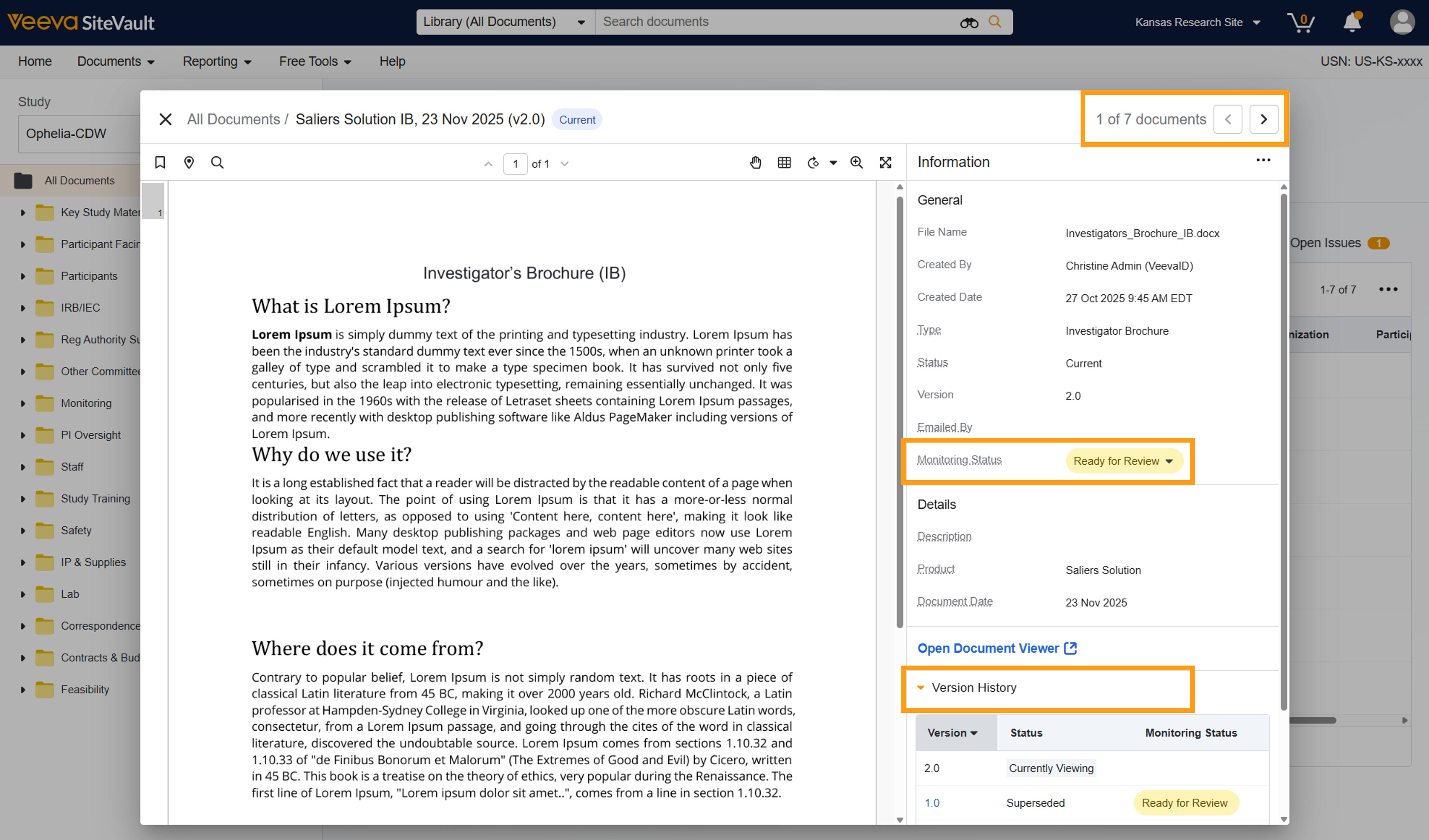
- Navigate to the Study eBinder > Ready for Review. Ensure the correct study is selected.
- Select a document to review. This will launch the Monitoring eBinder Document Viewer. Use the arrows in the top right to page between documents in the Ready to Review list.
- Review the document for pertinent information. Review the Information panel for eSignature pages and other versions of the document. To download the document, select the Actions menu (…).
- In the Information panel, select the appropriate Monitoring Status. Select from the following statuses:
- Ready for Review: All documents start in the Ready for Review state. Any document with a new version stacked will also start in Ready for Review. Previous versions will maintain their previous states.
- Issues Found: A monitoring issue related to the document has been identified and a prompt to log the issue is initiated.
- Issues Resolved: Indicates that any logged issues have been resolved by the site staff and are awaiting the monitor’s review of the resolution.
- Review Not Required: The document is in its steady or final state and does not require review.
- Reviewed, No Issues: The document has been reviewed by a monitor and no issues were found.
- If other versions of the document require a review and/or status update, they will appear as a row in the Ready to Review list. Or you can check by following the steps below:
- Select Version History from the current document’s Information panel.
- Select the version number to review.
- Review and update the Monitoring Status.
- Return to the newest version of the document to continue paging through the documents that are ready to review.
- Use the arrows in the top right to move to other documents.