The Vault Selector enables you to easily navigate between your Vault products and environments. Your access and permissions determine what options appear in the Vault Selector. The information and documents that you can access or manage are determined by the context that’s selected.
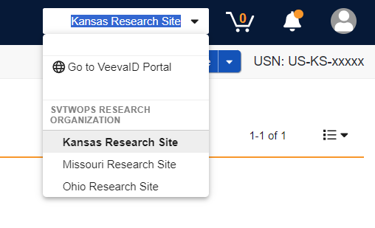
Important! Always ensure that the correct context is selected in the vault selector to avoid uploading documents to the wrong site.
SiteVault User Context
- Research Organization: With the research organization selected, you can view data and documents across all sites to which you have access as well as any research organization-wide profile data such as organizations, products, patients, and responsibilities. For users who have research organization-level permissions, you can also create and manage certain research organization-level information.
- Site: With a site selected, you can view site-level data and documents only for the currently selected site. You also can view any research organization-wide data.
The names of the research organization and sites that are displayed in the vault selector are their Display Names. If needed, a Research Organization Administrator or Site Administrator user can update the Display Names to be most meaningful for your site staff and monitors.
Additional Vaults
Users with access to additional Veeva Vaults or Products can select View my Vaults or Go to VeevaID Portal for all access options.