Vault Mobile App Overview
The Vault Mobile app allows users to log in to their Veeva Vault and work on the go from their mobile device. The app is available for download in the Apple App Store® and Google Play™ store in all countries free of charge. Downloading Vault Mobile does not require any additional Vault permissions.
SiteVault in the Vault Mobile App
Most SiteVault work completed from a web browser can be completed in the Vault Mobile app; this includes document tasks such as applying eSignatures.
Navigate Between Sites
Users with access to more than one site can toggle between sites using the selector at the top of the screen.
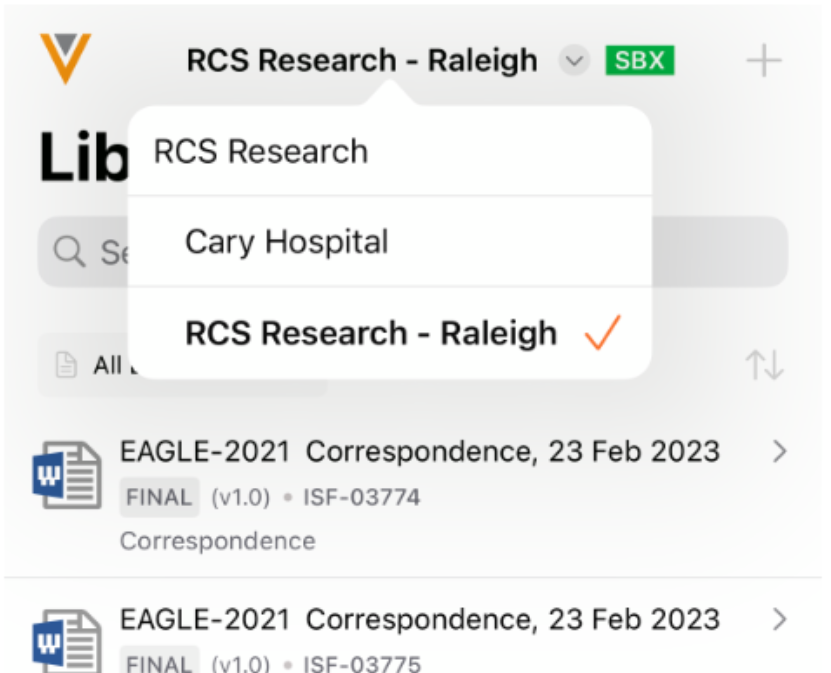
Using Biometrics
When using a mobile device, the device owner controls when to use biometrics (fingerprint, face identification, etc.) to log in or open applications. This remains the case when using a mobile device to work in SiteVault via the Vault Mobile app. The device owner manages the use and settings of their mobile devices. Compliance is dependent upon individual device configuration, which is the responsibility of the site.
To assist with compliance once the application is active, Veeva invalidates the previous user’s biometric authentication when:
- The user changes their email
- The user changes their password
- The user uninstalls the app from the device
- Another user logs in on the same device
Computer Systems Validation (CSV) Considerations
The app undergoes the same validation process as the rest of the Vault platform. The validation documentation for Vault Mobile is included in the same validation packages published in Veeva Compliance Docs. For more guidance and considerations regarding Vault Mobile and validation, please see this short white paper.
Download and Support
For more information on downloading and using Vault Mobile, see Vault Help.
For all other support, see Veeva Site Support.