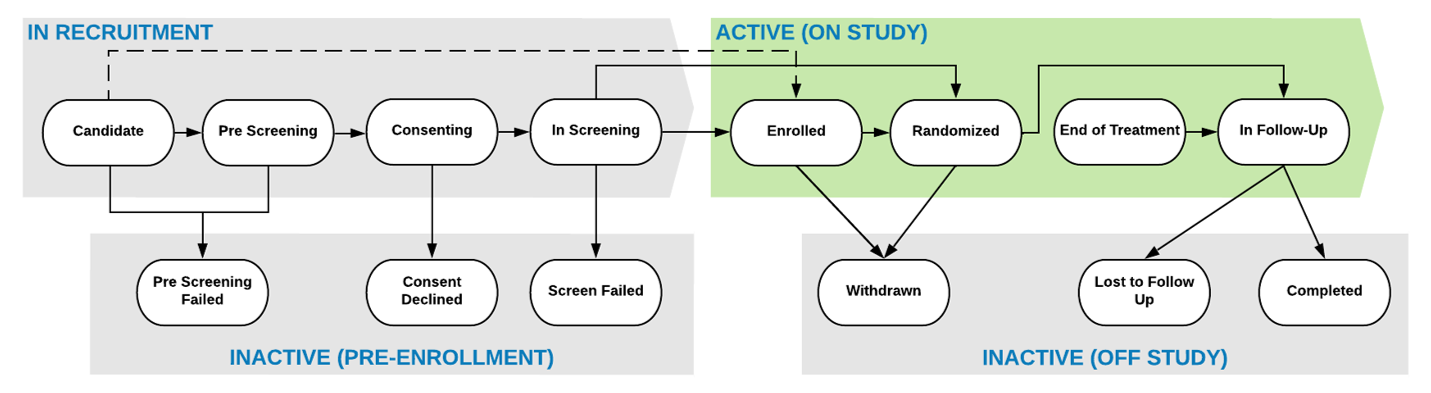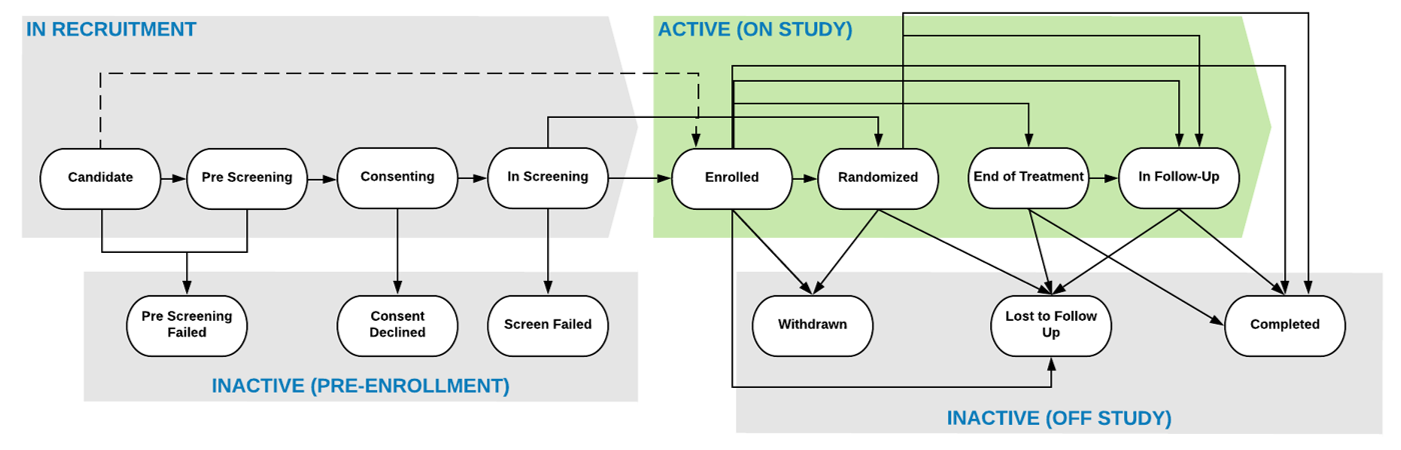In SiteVault, a Participant is a patient who is being screened for or participating in a study. All Participants are patients, but not all patients are necessarily Participants.
Participant Lifecycle
The Participant lifecycle enables you to manage and track a participant’s status throughout the study. When you first create the Participant record, the initial status is Candidate.
To change a Participant status, select the appropriate state from the button in the Status column.
The figure below illustrates an express version of the sequence of states that are available for Participant records in SiteVault. Click View Full Lifecycle to view the full sequence of states that are available for participant records in SiteVault.