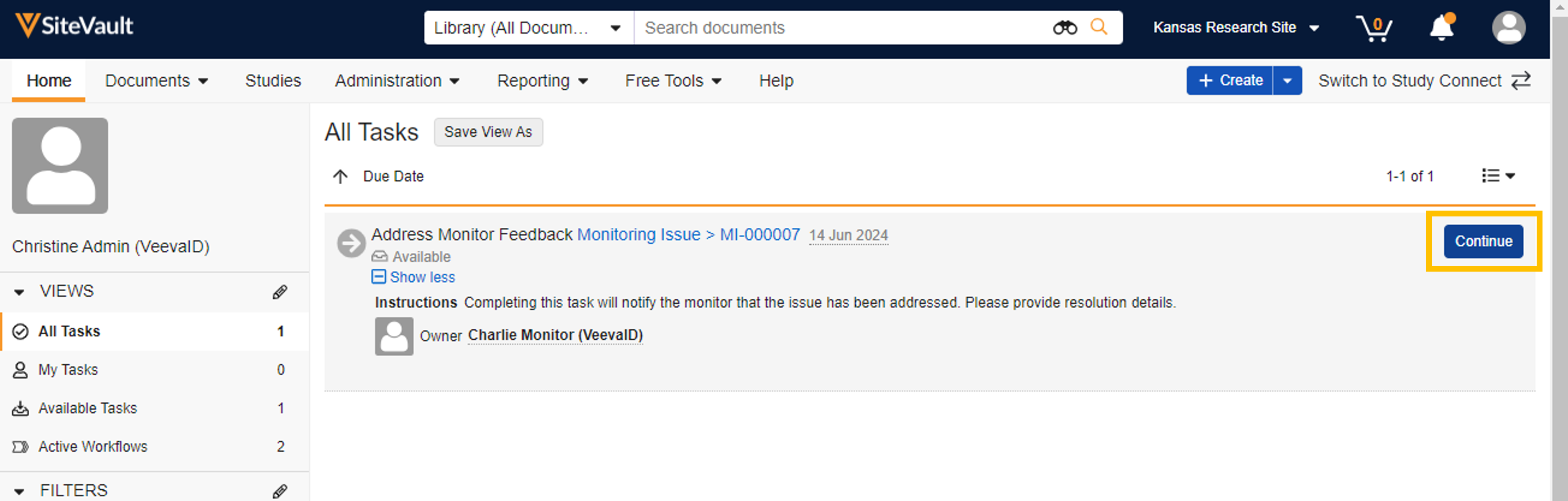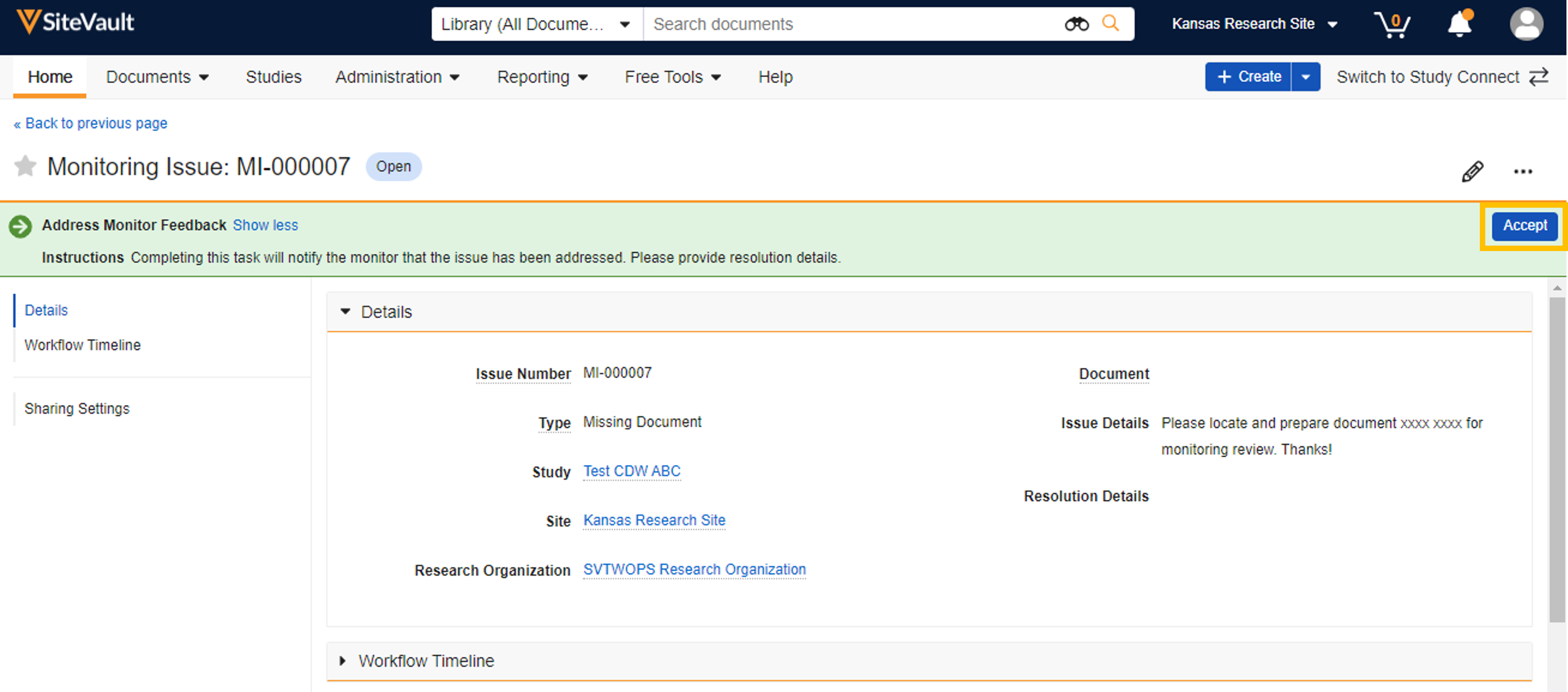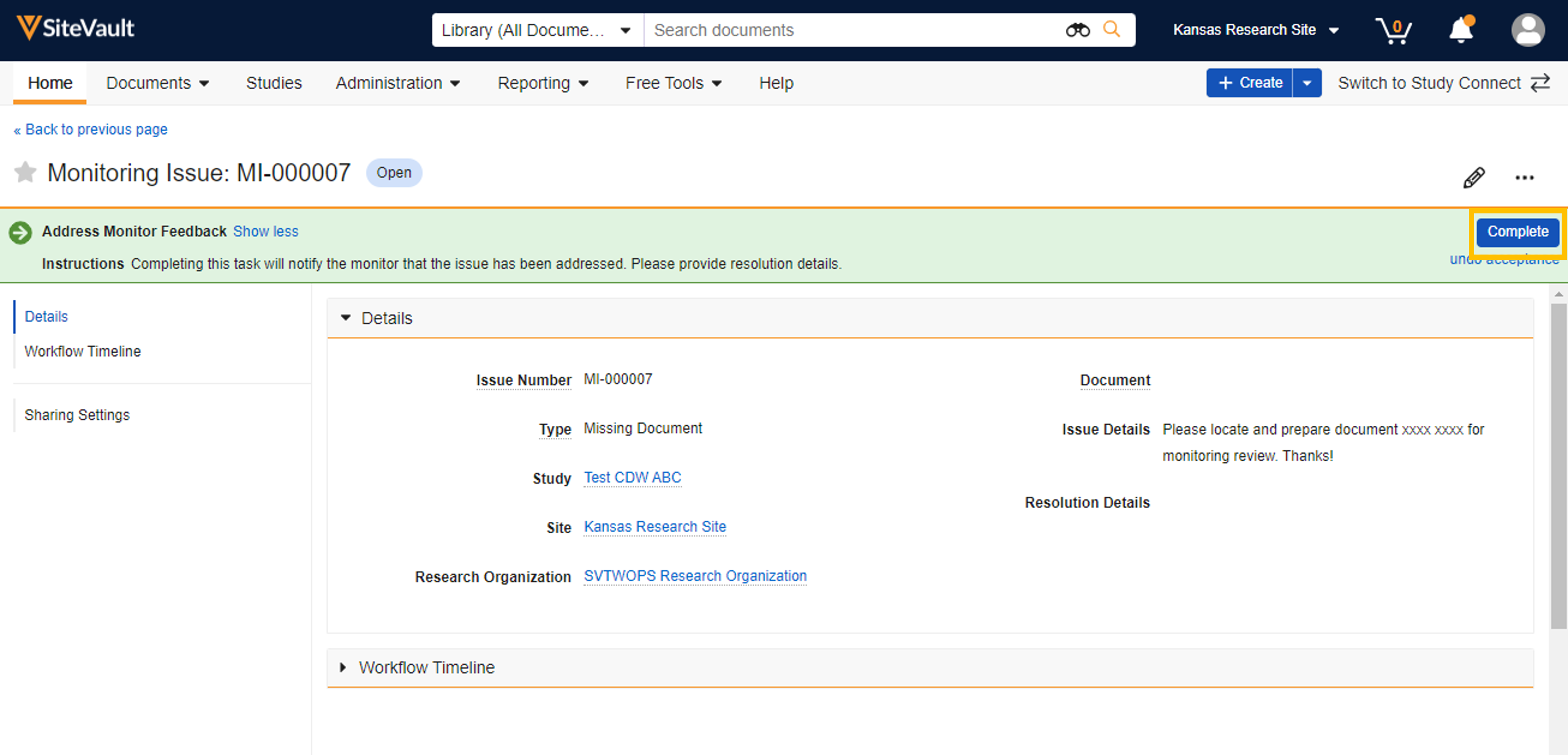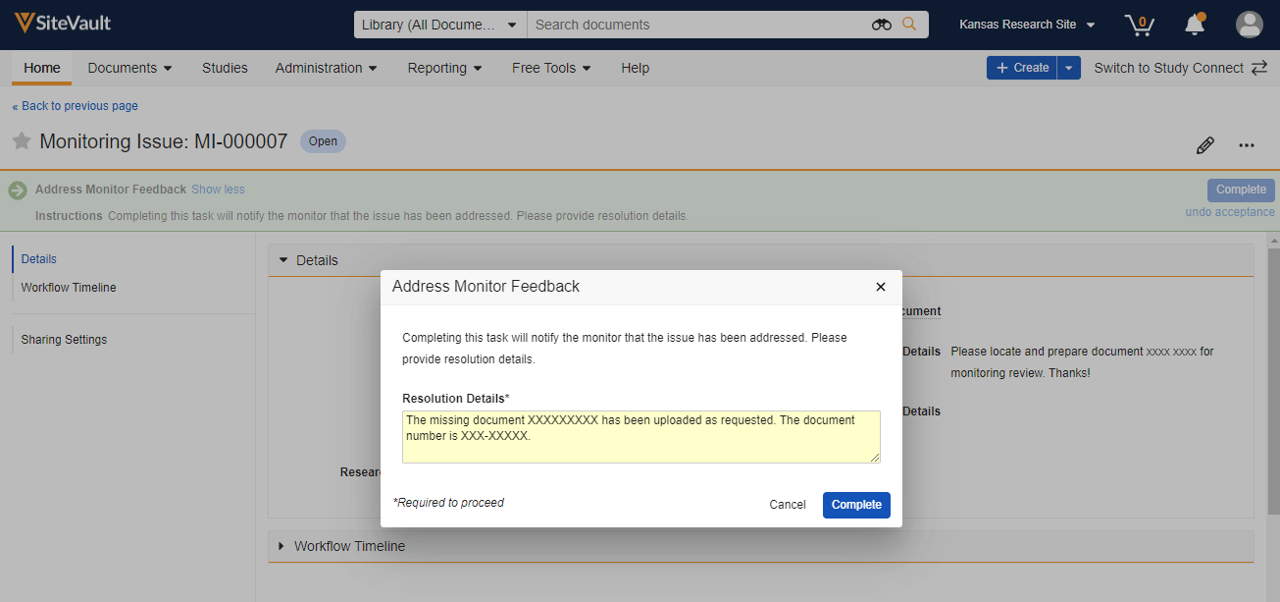While reviewing documents in SiteVault, a monitor/CRA may log an issue, indicating that they require more information about a document or that a document is missing. This action creates and sends a task to study team members specifically designated as monitoring issue recipients. The monitor/CRA is notified when one of the recipients completes the task.
Help Topics
- Getting Started
- SiteVault Administration
- Studies
- eISF
- CTMS
- eConsent
- Digital Delegation
- Monitoring
Resources
- Audit Resources
- eBinder Reference Card
- Document Types Spreadsheet
- Video Gallery
- Interactive Demos
- SiteVault FAQs
- Site Success Team
More Help for Sites
- Veeva Help for Sites
- Find Research Sites With CTV