Welcome to SiteVault Monitoring! Our goal is to provide you and your site with aligned tools and language to help you breeze through the monitoring process, keeping your study timeline on track, or even ahead of schedule.
Access to SiteVault
An Administrator for the site will add you to their SiteVault as a Monitor/External User, with access to a specific study or studies. You will receive an email with details on how to access your SiteVault account. This account will provide you with access to the study documents and system tools you require to complete your document reviews. For more access information, see SiteVault Access and Limitations.
Find Documents Ready for Review
There are several ways to access documents, but the most efficient way for your review process is through the Study eBinder. We have created a view that allows you to easily access all documents that are finalized and ready for your review. To start reviewing documents, see Find Documents Ready for Review.
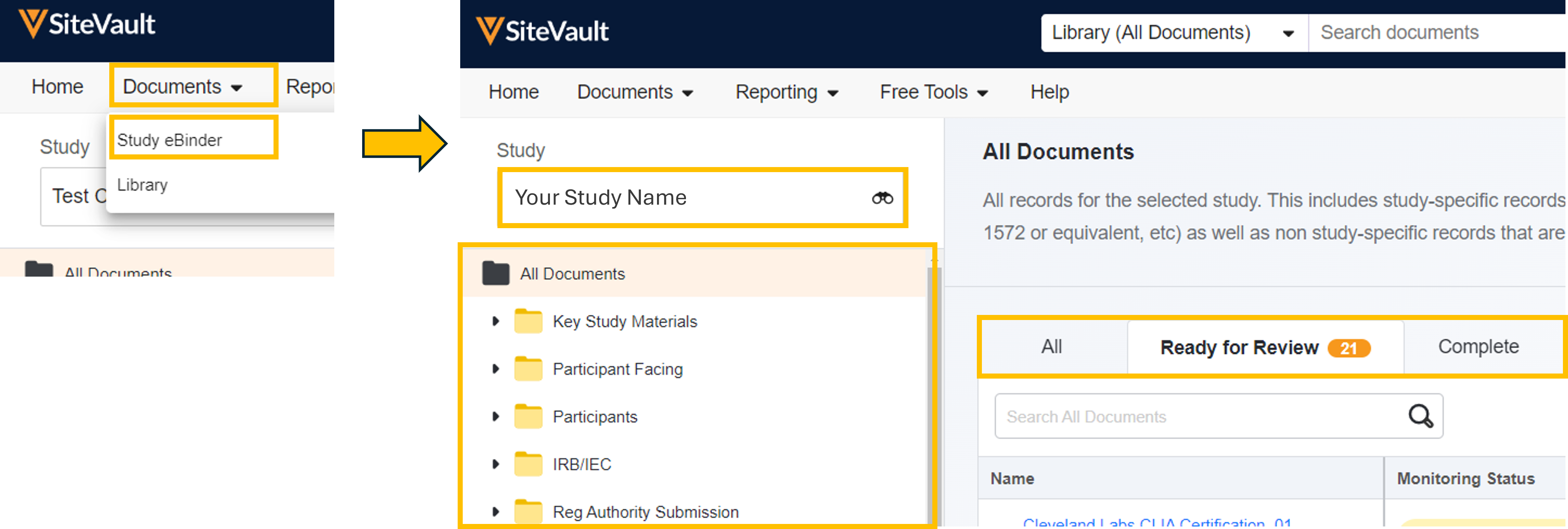
Log Document Issues or Request a Missing Document
It takes just a few clicks to request the site take action on a document issue or request a missing document. You’ll receive a notification when the site responds to your request. For more information, see Log an Issue or Request a Missing Document.
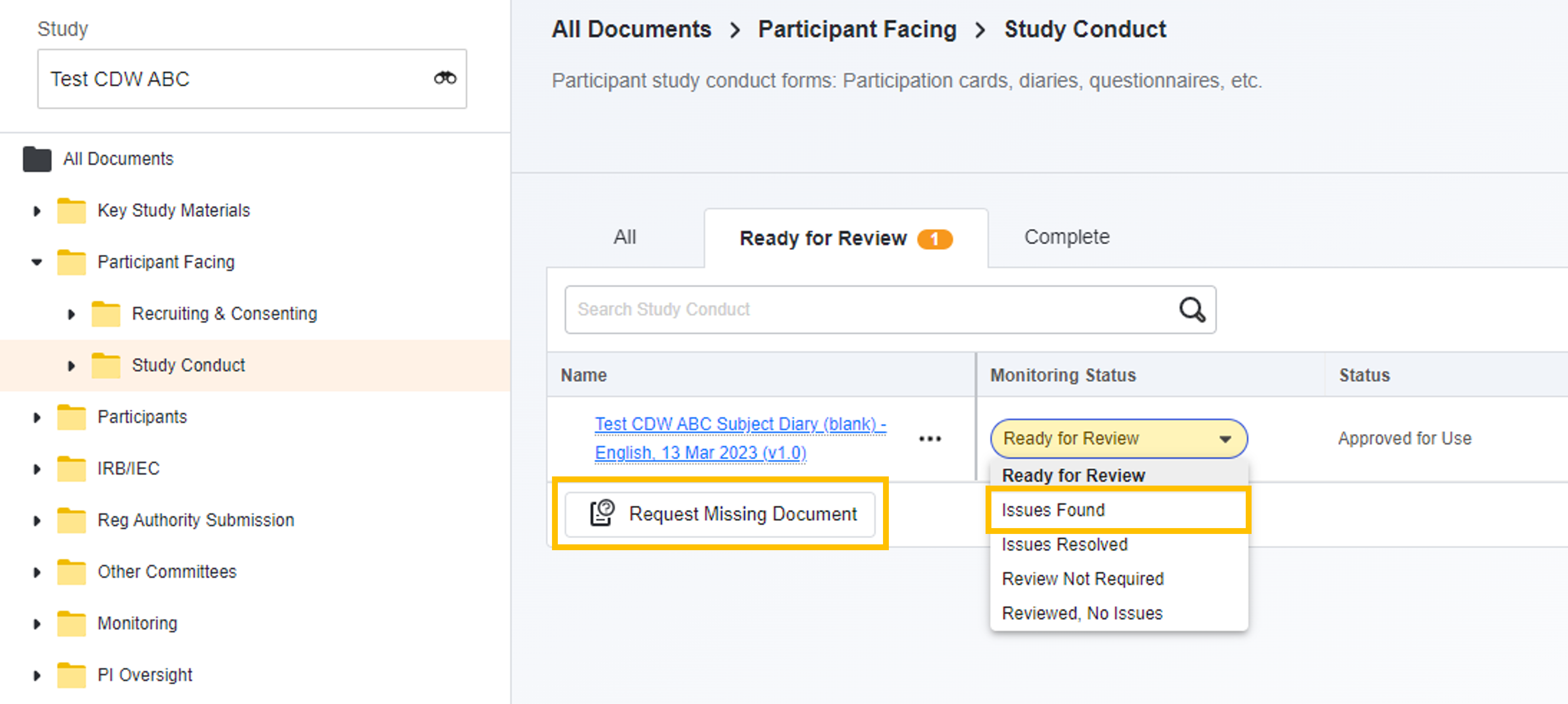
Review Issue Responses and Track Open Issues
The Study eBinder also allows you to review responses to issues, track open issues, and send reminder emails. For more information, see Review, Edit, or Cancel Open Issues.
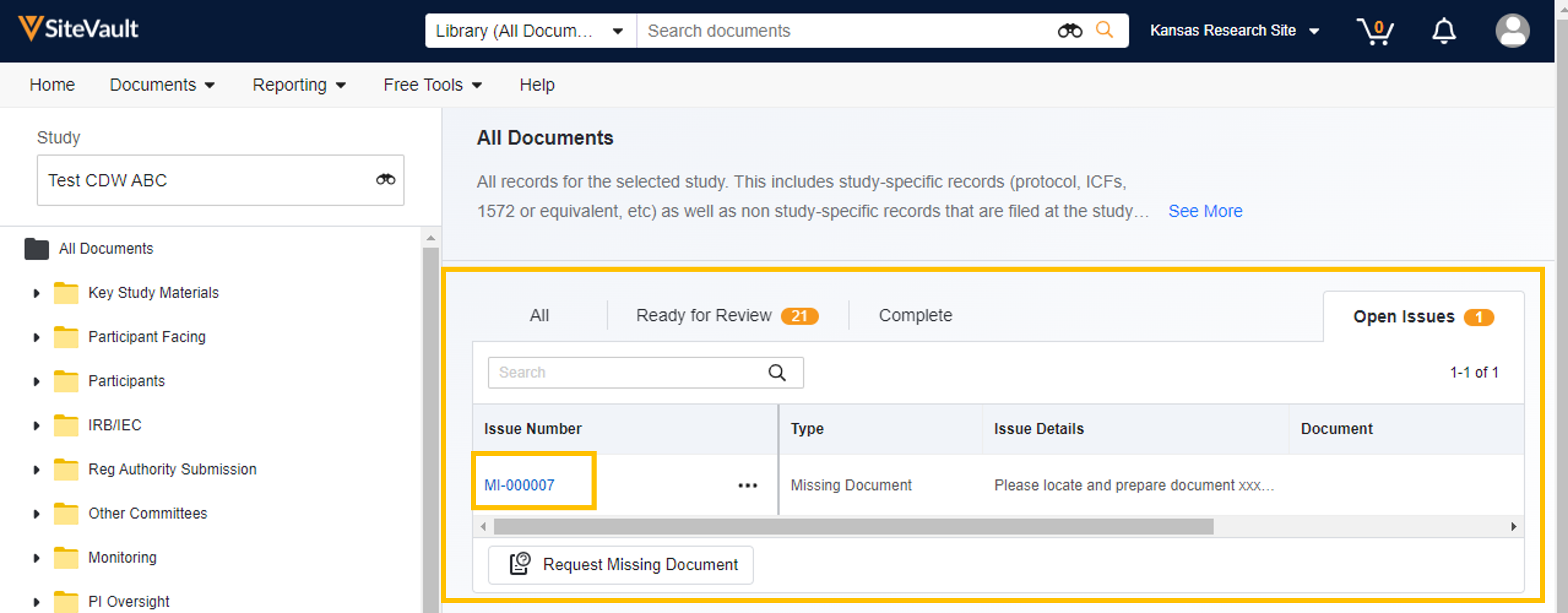
Monitoring Dashboards and Reports
For an overview of your documents and monitoring activities, SiteVault offers several reporting tools. For more information, see Monitor’s Review Dashboard and Reports for Monitors.
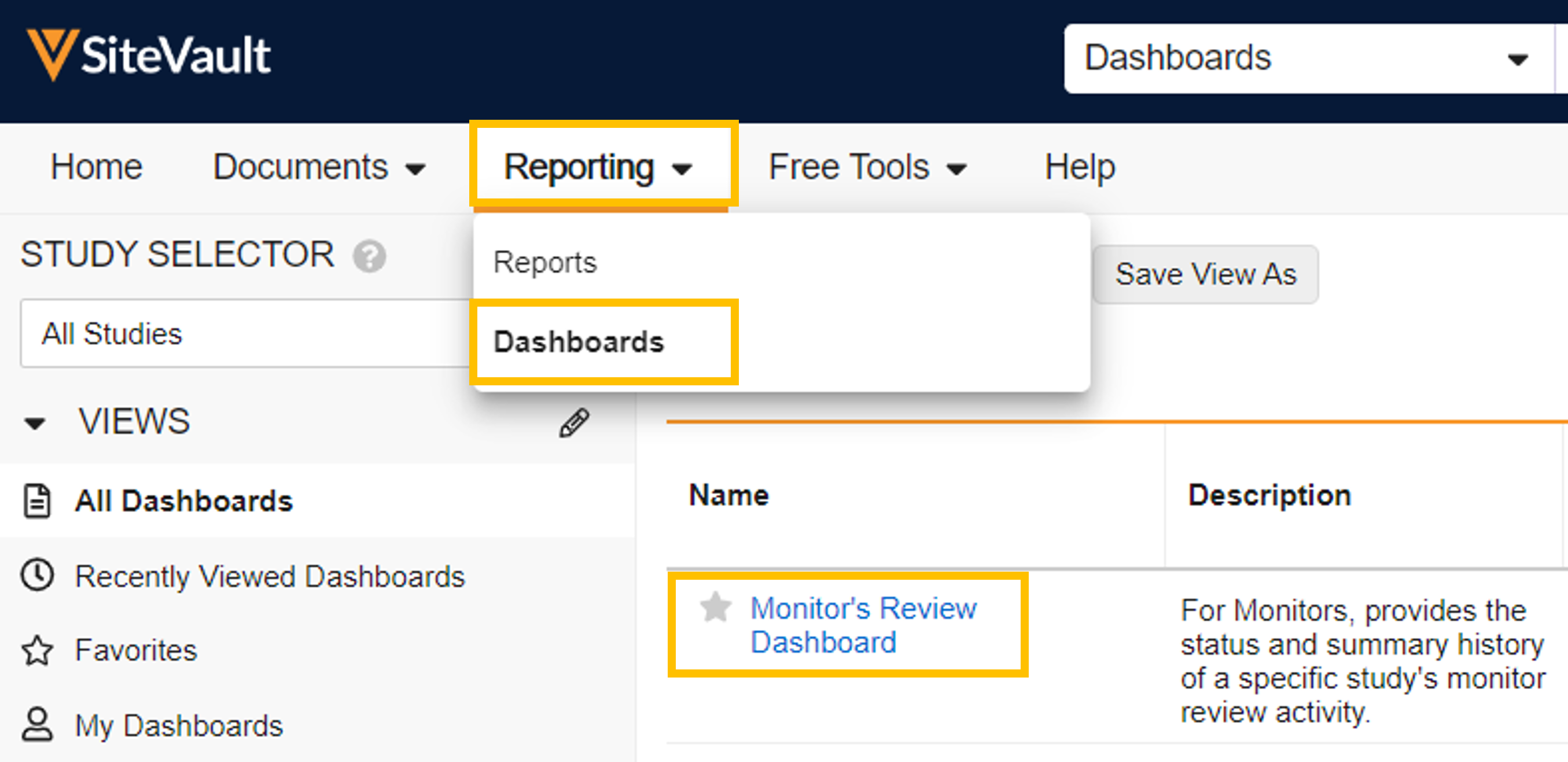
Monitor Review Workflow
The following flowchart illustrates the site and monitor review workflow:
For more helpful tools, see the Monitor/CRA - Additional Resources section on the Monitoring tab.