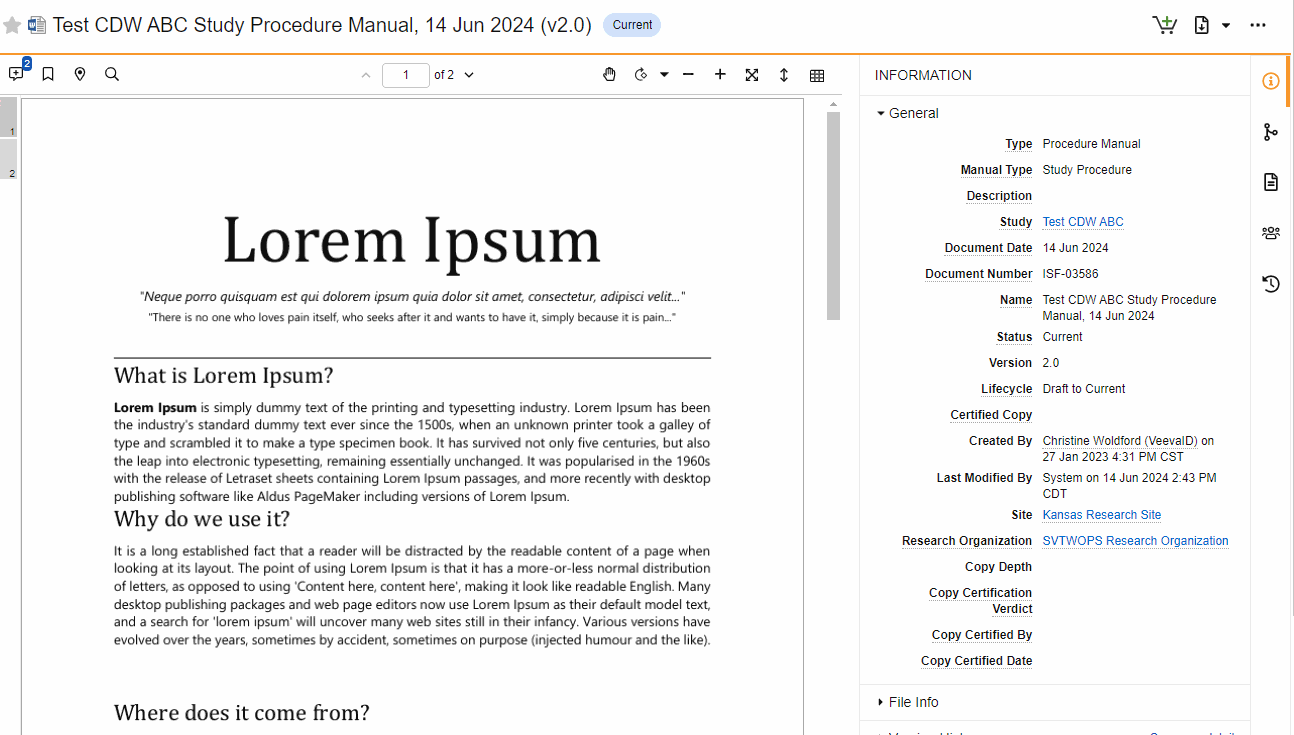You can notify the site of a document concern by logging an issue. Issues are logged by changing the document’s Monitoring Status to Issues Found or by selecting Request Missing Document (available on all Study eBinder pages). You will receive a notification when the issue has been addressed by the site.
- Assign a document the Issues Found Monitoring Status or if a document is missing, select Request Missing Document.
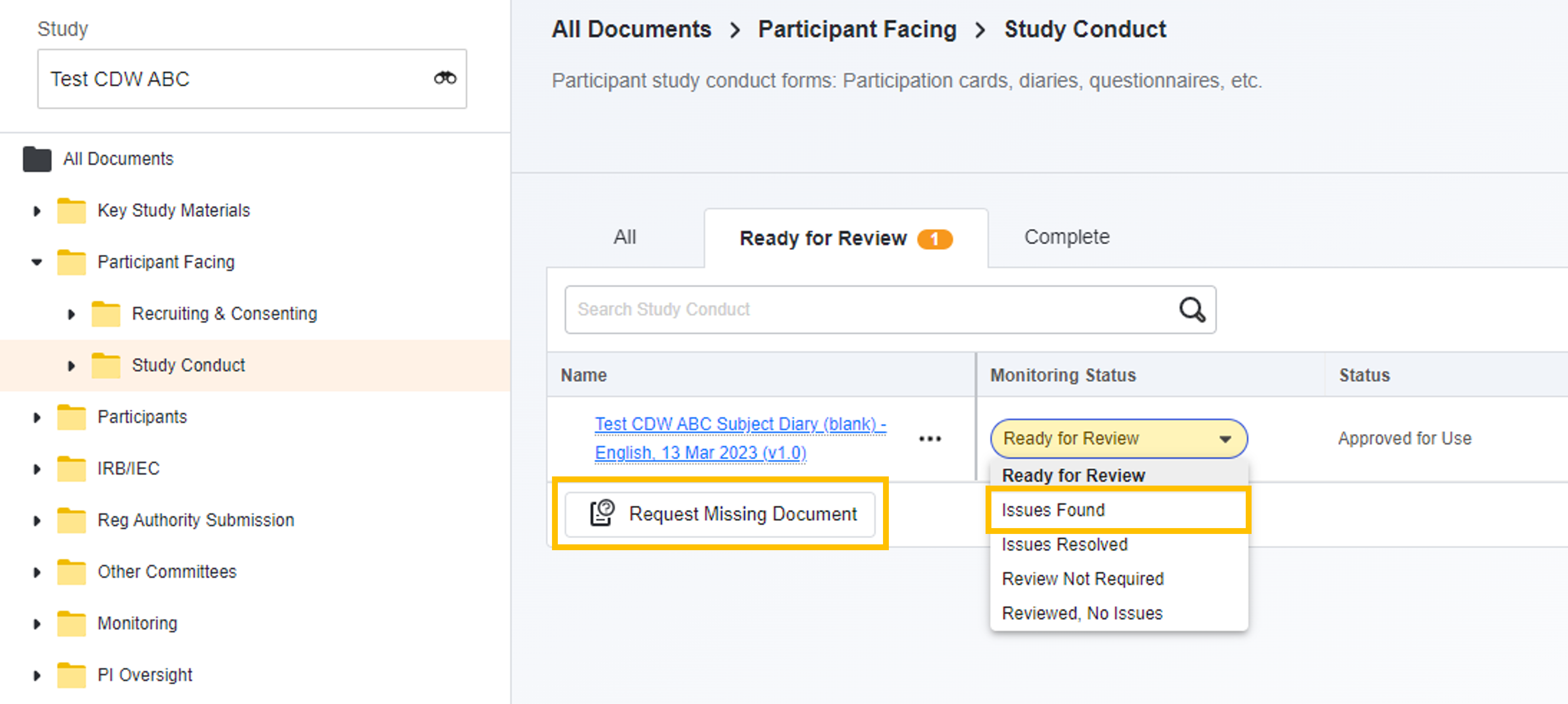
- Provide details of the issue.
- Select Start.
Annotate a Document with Issue Details
When logging an issue, you can use the annotation tool to highlight the document issue details for the site staff.
To view or add annotations to the document, select View Annotations.