Issues are logged when a document’s Monitoring Status is set to Issues Found or if the Request Missing Document process was initiated. You can track open issues by selecting Open Issues from any Study eBinder page.
- Select Open Issues from any Study eBinder page.
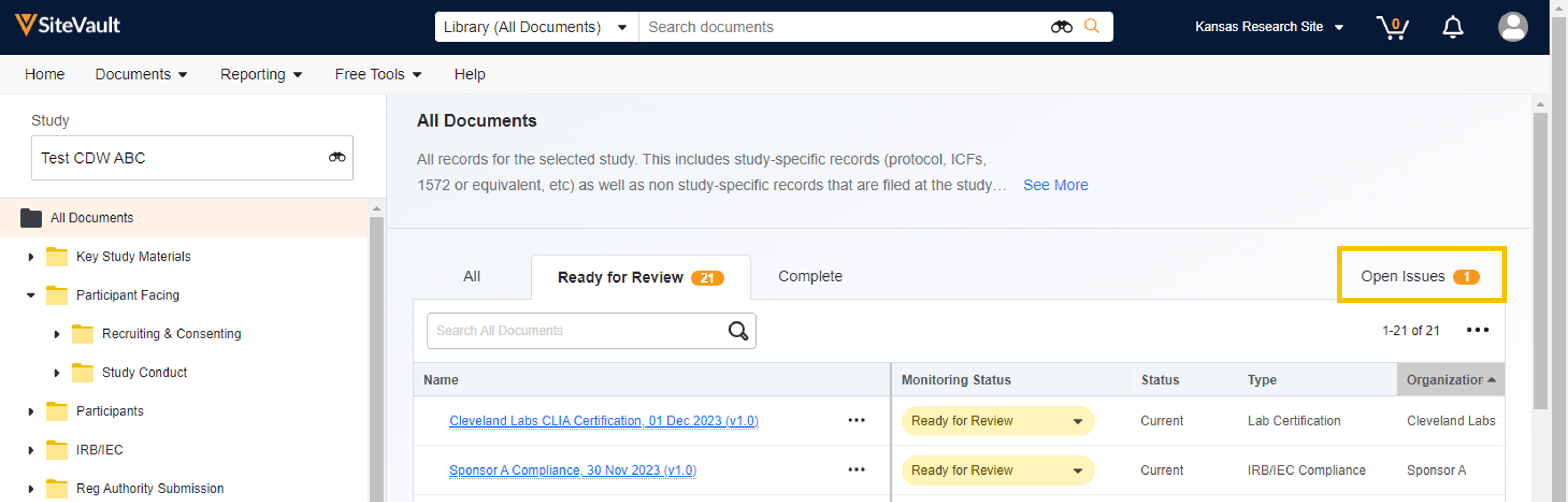
- Select an Issue Number to review issue details.
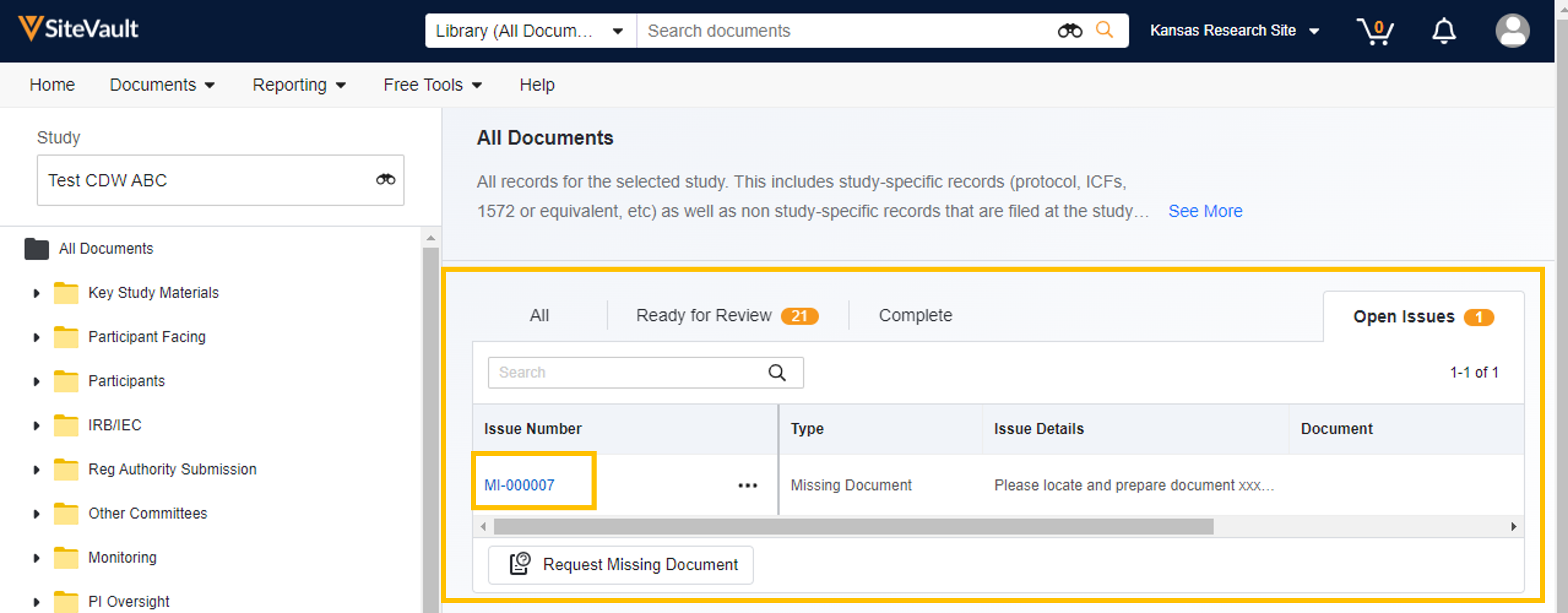
- Complete any needed actions:
- From the All Actions menu, select from:
- Edit to edit fields in Details
- Download as PDF
- From the Workflow Timeline Actions menu, select from:
- Add Participants to include additional site staff in the issue workflow
- Email Participants to initiate an email with all issue workflow participants
- Cancel Workflow to cancel this issue and return this document’s Monitoring Status to Ready for Review
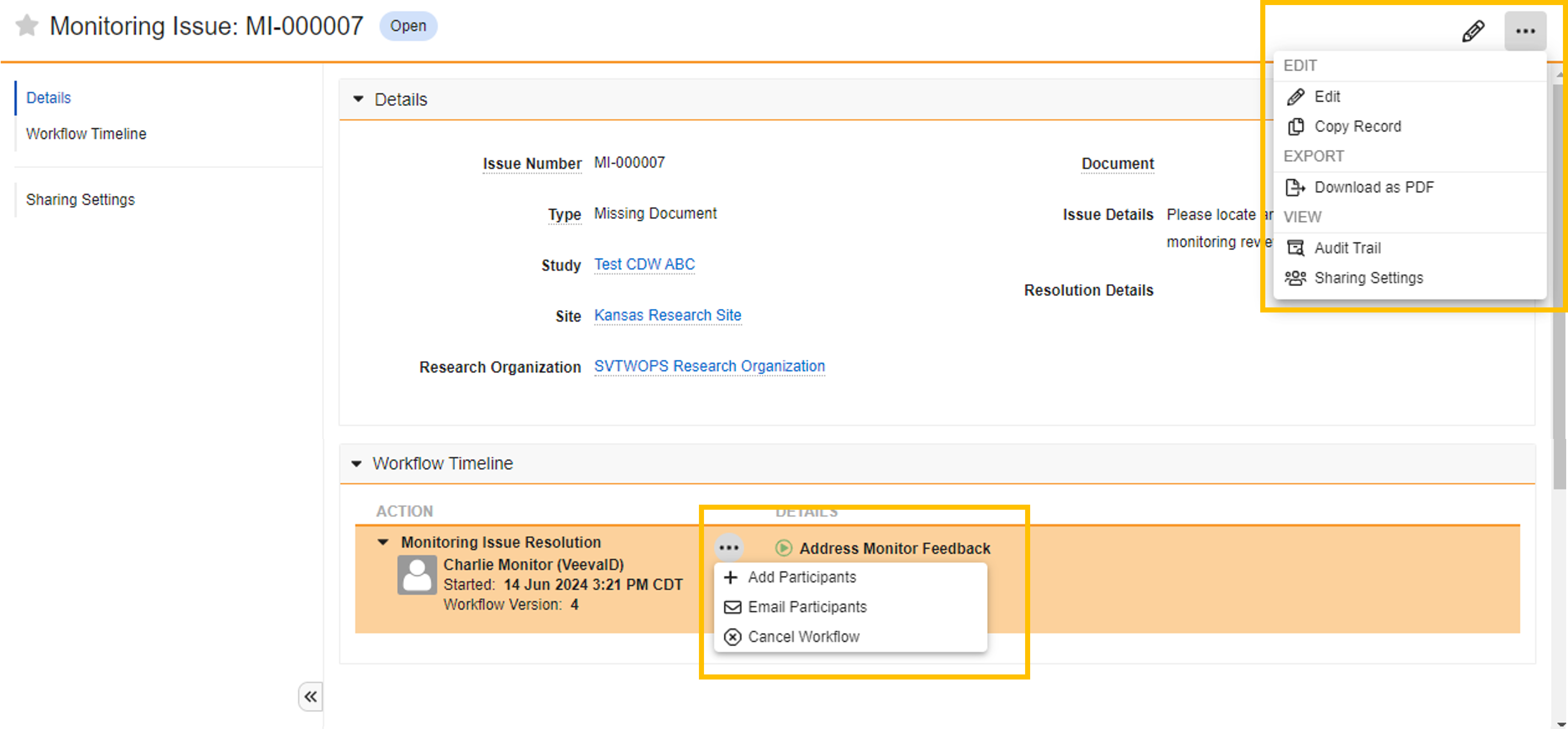
- From the All Actions menu, select from: