Note The tabs that are available to you are determined by your system role, any add-on permissions, and features enabled for your site.
You can use the tabs on the primary navigation bar to access different pages in SiteVault.
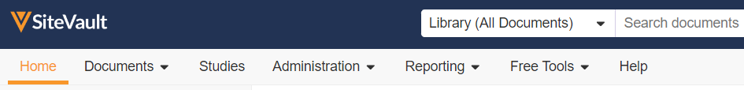
| Tab | Description |
|---|---|
| Home | View notifications and any tasks (such as document approvals) that are available for you to complete. |
| Documents > Study eBinder | Find all approved and previously approved document versions for a study in a folder structure. |
| Documents > Site eBinder | Find any version of any site document (including working, approved, and previously approved versions). |
| Documents > Library | Find any version of any document (including working, approved, and previously approved versions). |
| Studies | Create new studies and review existing studies. A study must be listed here before you can create a document for that study. Under a study, add and track study team members, monitors, partner organizations, and study products. |
| Administration > Staff | Add and manage users for your site. Users listed here can be used as metadata fields on documents and are available to be added as study team assignments to studies. |
| Administration > Monitors & External Users | Add and manage external users for your site, such as a sponsor or contract research organization (CRO). Users listed here can be used as metadata fields on documents and are available to be added as study team assignments to studies. |
| Administration > Organizations | Lists all the organizations (sponsors, CROs, IRBs, labs, and so on) that your site works with on studies. Organizations listed here are used as metadata fields on documents and are available to be added to studies. |
| Administration > Products | Lists all the investigational products that your site is working with or has worked with on studies. Products listed here are used as metadata fields on documents and are available to be added to studies. |
| Administration > Sites | Manage your site’s information and settings. |
| Administration > Patients | Create and manage Patient records for your site. |
| Administration > Responsibilities | Create and manage Responsibility records for your research organization or site. |
| Reporting > Reports | Lists the reports available to organize and analyze your data and documents in SiteVault. |
| Reporting > Dashboards | Lists the dashboards that provide an at-a-glance understanding of your data and documents in SiteVault. |
| Reporting > Deleted Document Records | View the records and audit trails of deleted steady-state documents. |
| Help | Quick access to SiteVault Help. |
| Free Tools | Quick access to additional free Veeva tools. |