Inline editing allows you to update values in a table or grid much like you would in an Excel spreadsheet. In SiteVault, inline editing supports various keyboard shortcuts which allow you to quickly edit multiple records or multiple fields within a record.
Fields that are not editable inline will show a lock icon when selected.
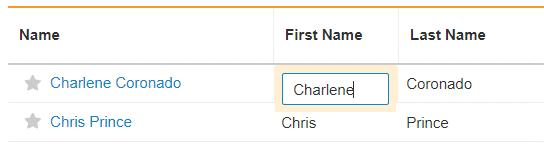
Mouse Navigation
When using your mouse, you can:
- Single-click on a field to select it.
- Double-click on a field to edit it.
- Click outside the selected field to save the new value.
Keyboard Navigation
When using your keyboard to navigate in a grid, you can:
- Use the Left, Right, Up, and Down arrow keys to select different fields.
- Use the Tab and Shift + Tab keys to select the field to the right or left.
- Use the Enter key to edit a selected field or to save the new value if the field is already in edit mode.
- Use the Esc key to close edit mode for the selected field without saving the new value.