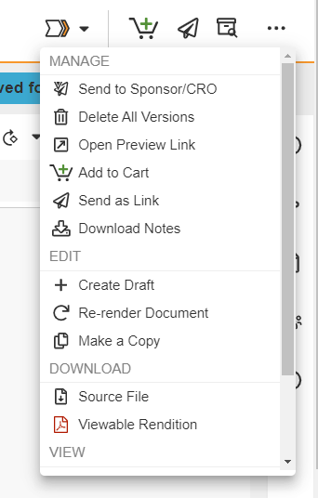The document All Actions menu is available on the far right of the Action Bar, via the ellipsis icon. This menu displays all actions you have available for the selected document or record, including Move to Final State, Send as Link, and Version History.
Available items in the All Actions menu vary by lifecycle state, permissions, your license type, your security profile, and your role-based permissions on the document or record.
Menu items are divided into four categories: Manage, Edit, Download, and View. Each section contains a list of actions that you can perform on the selected document or record.