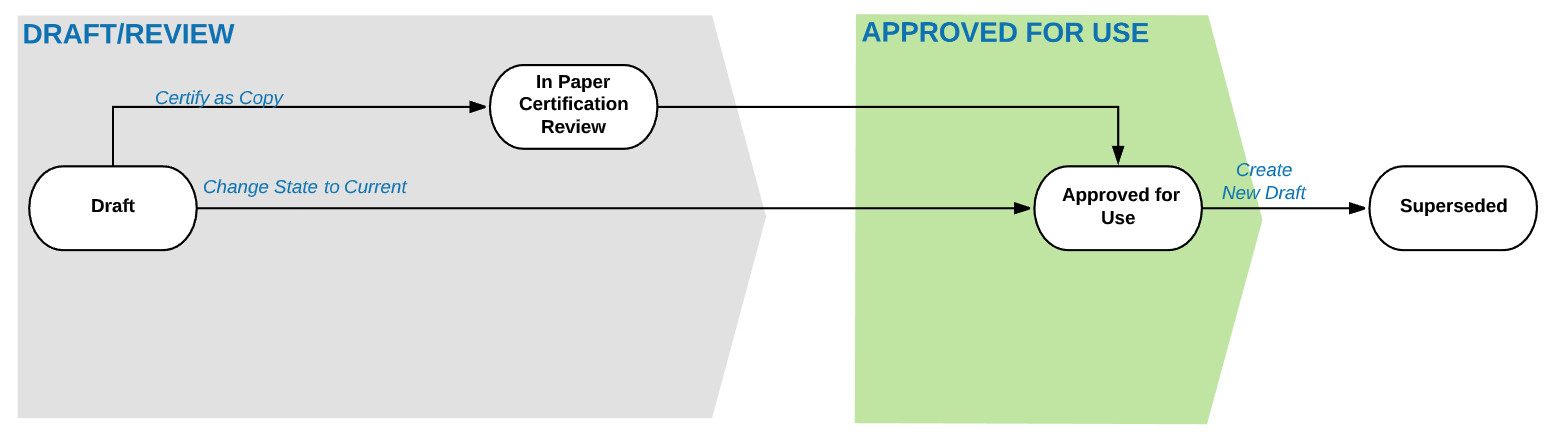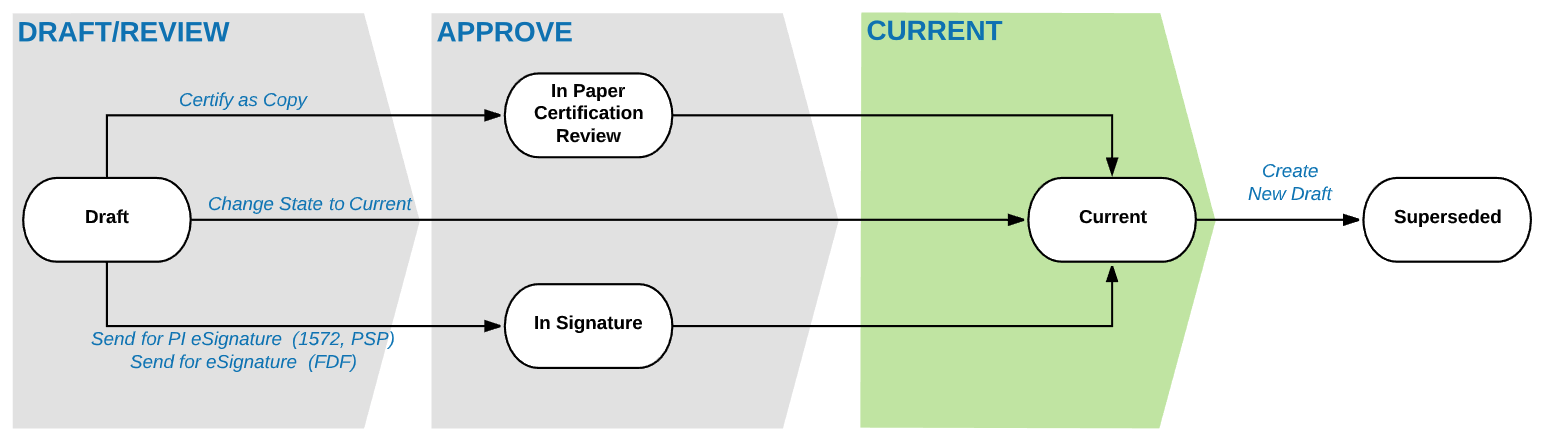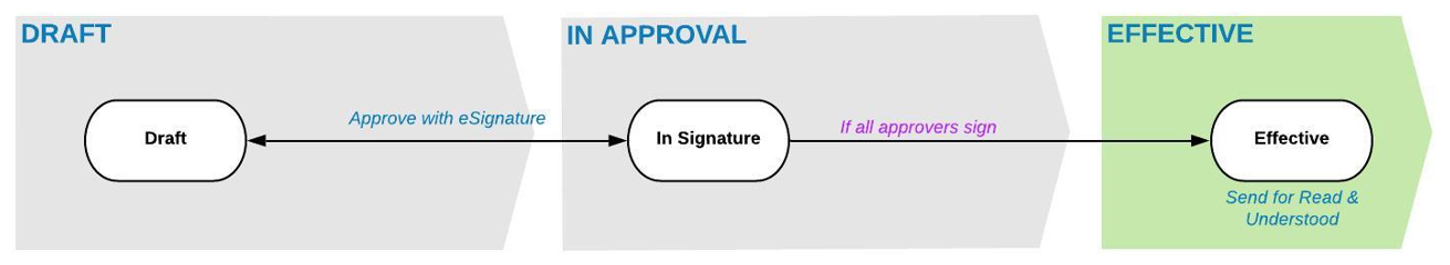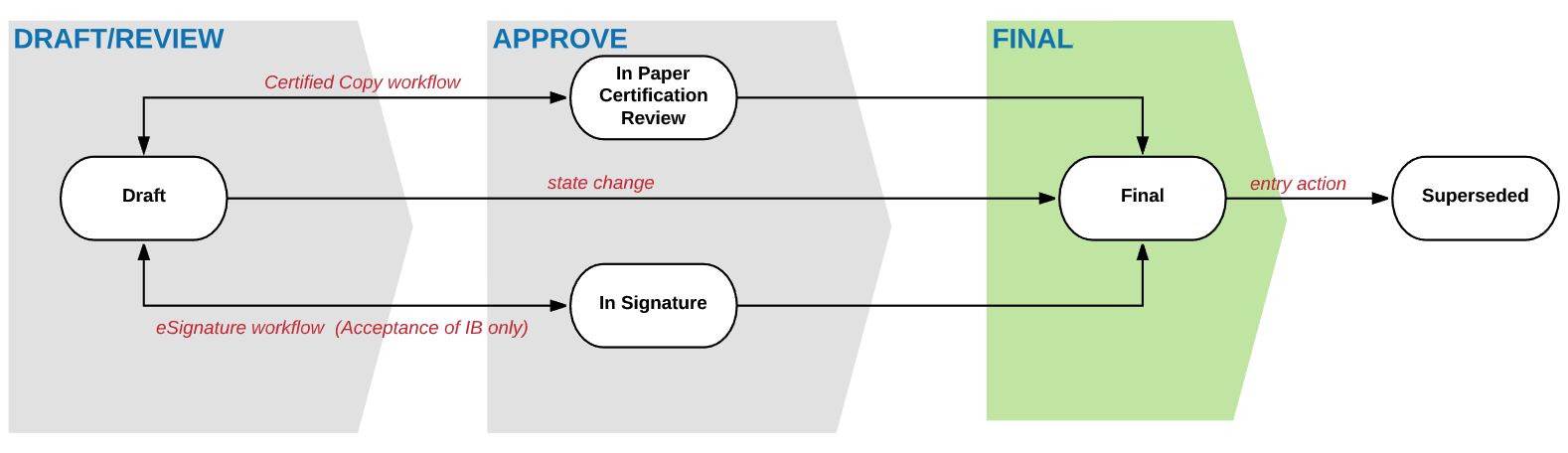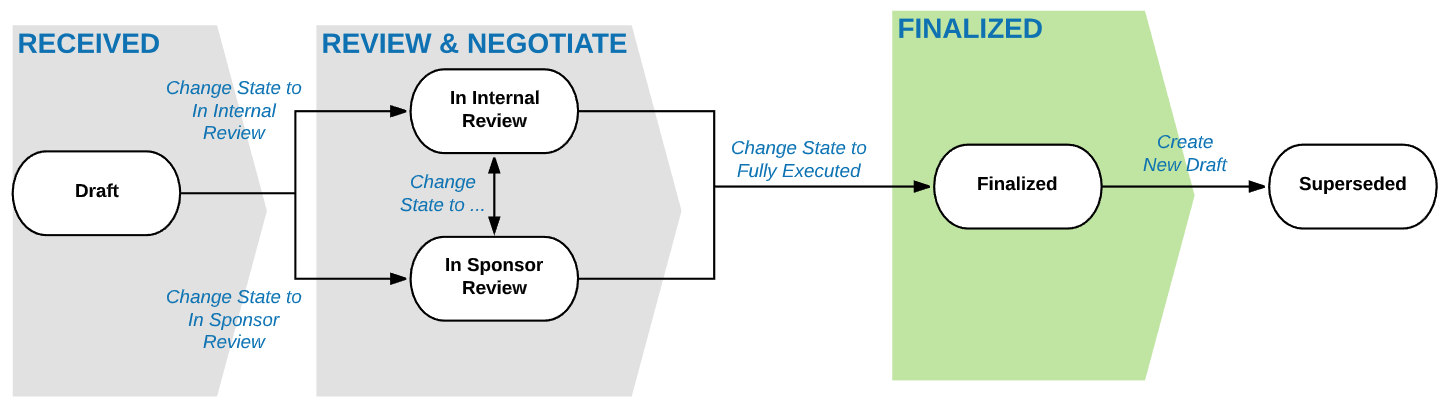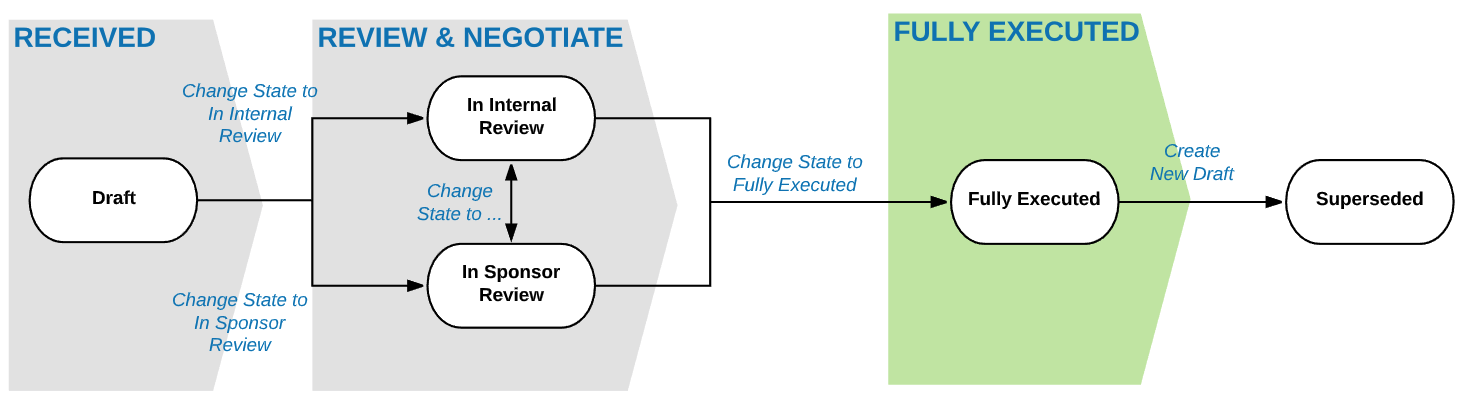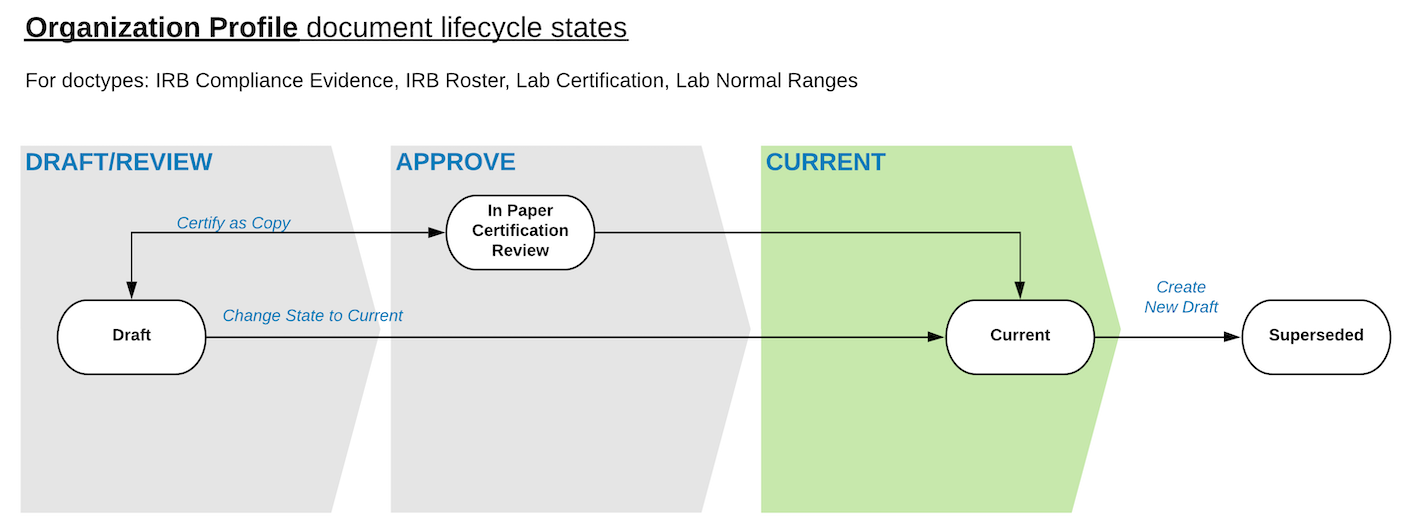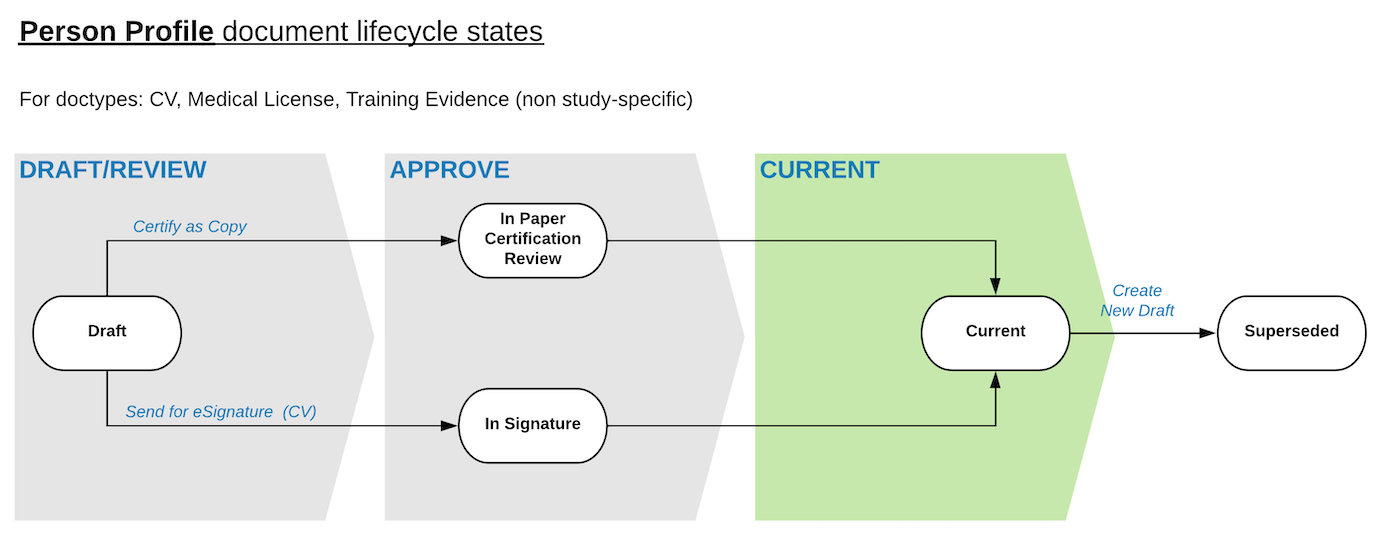Document lifecycles are the sequences of states such as Draft and In Sponsor Review that a document goes through during its life.
SiteVault automatically assigns each document that you create to a lifecycle. From there, the document moves through its lifecycle states based on the actions you take on the document. Some actions are not available in certain lifecycle states, for example, you cannot approve a document if it’s already in a steady state such as Approved for Use.
Select here for information on supported document types and their required fields, naming format, and eBinder locations. See the table below for the states that documents can go through for each lifecycle.
|
Lifecycle |
Lifecycle States |
|
Draft to Approved for Use |
|
|
Draft to Current |
|
|
Draft to Effective |
|
|
Draft to Final |
|
|
Draft to Finalized |
|
|
Draft to Fully Executed |
|
|
Organization Profile |
|
|
Person Profile |