Who can complete this task?
- Site Administrators
You can export all major versions of all documents for a study. This enables you to provide a printed or exported version of your eBinder to your inspector, if requested.
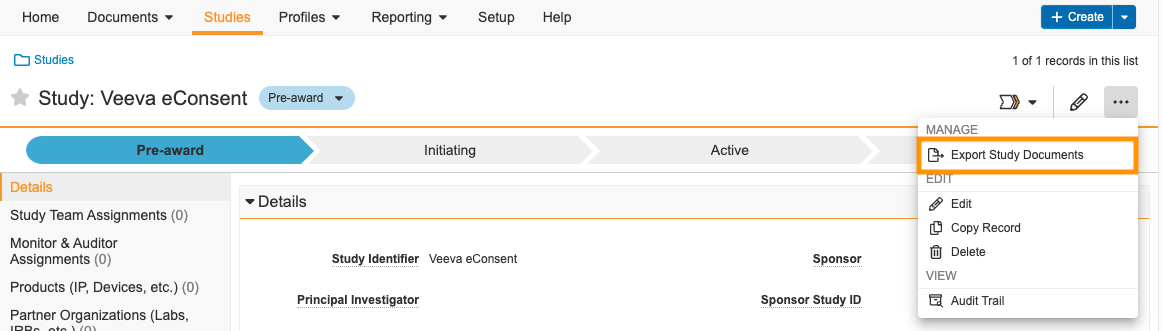
To export the documents, navigate to the record for the study and select Export Study Documents. When the export is complete, you’ll receive a notification in SiteVault that contains the link to the export. You don’t need to stay on the page while the export is processing.
Viewable renditions of the documents are exported as a .ZIP file and, when unzipped, are in the eBinder folder structure. The export also includes the .PDFs of the audit trails for each document and a .CSV file that contains the metadata for each document version.
 SiteVault
SiteVault