To get started, navigate to the Documents > Library tab. Once in the library, you can use the Study Selector and other filters to quickly find the documents you need.
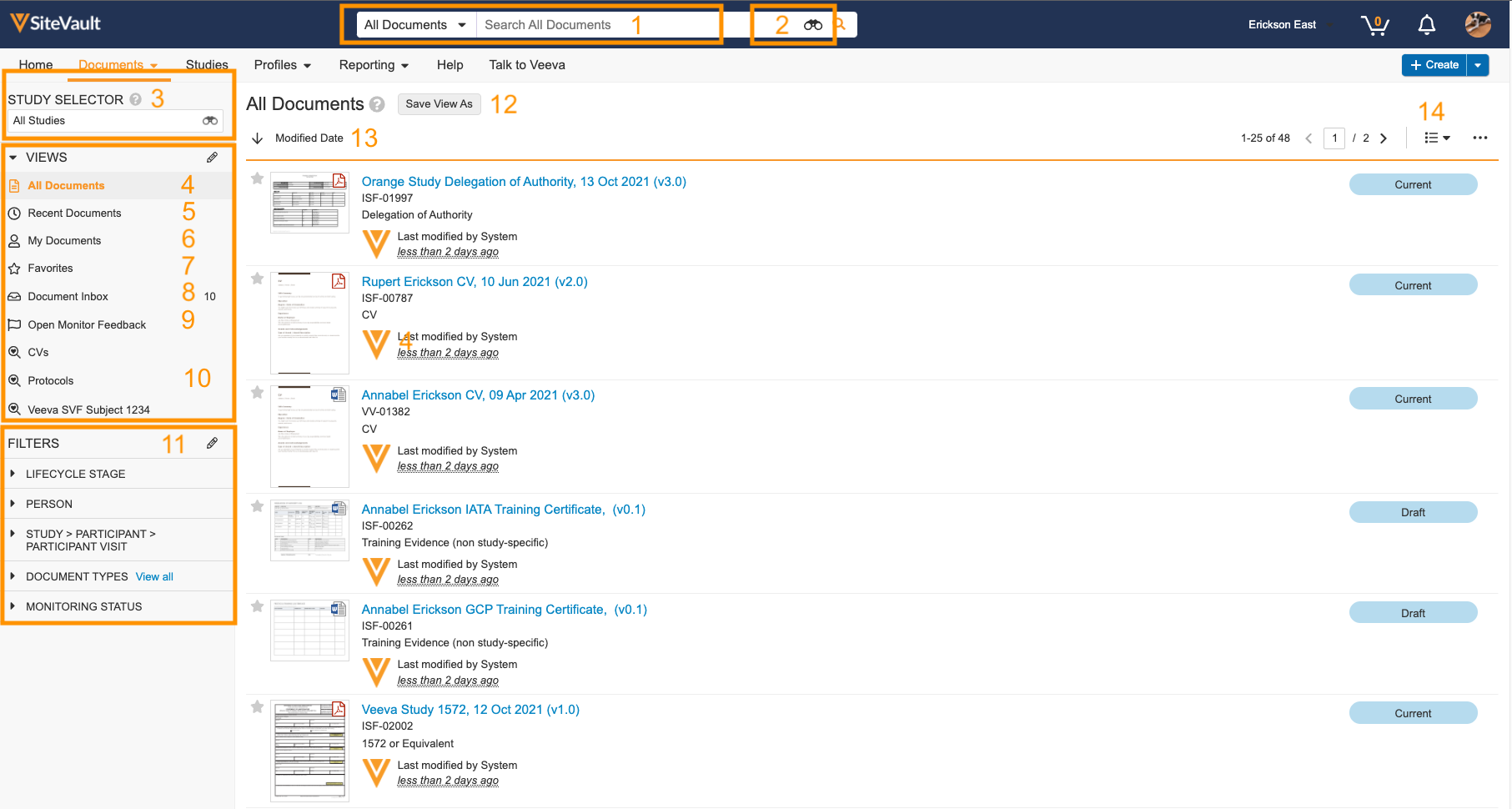
1 |
Basic Document Search | Used to perform basic searches for documents such as by name, document number, site, or study. |
2 |
Advanced Document Search | Used to perform advanced searches for documents such as searching the content of documents. |
3 |
Study Selector | Quickly filter the documents by a particular study. |
4 |
All Documents | Displays all documents to which you have access. |
5 |
Recent Documents | Displays the documents you’ve viewed recently. |
6 |
My Documents | Displays the documents you’ve created. |
7 |
Favorites | Displays the documents you’ve favorited. |
8 |
Document Inbox | Displays unclassified documents to which you have access. |
9 |
Open Monitor Feedback | Displays documents that have been returned to your site from a monitor. |
10 |
Saved Views | Your saved views. |
11 |
Filters | Used to filter the current list of documents. |
12 |
Save Views | Used to create or edit saved views. |
13 |
Sort Documents | Used to sort the list of documents by creation date, modified date, document name, or document number. |
14 |
Layouts | Used to change the layout of the Library, including Detail, Thumbnail, Compact, and Grid layouts. |
 SiteVault
SiteVault