Read & Understand (R&U) workflows enable you to send one or more study documents to study team members. Each recipient must confirm they have read and understood each study document. A common use for this workflow is to record evidence of self training on a document or video.
Prerequisites
The following prerequisites must be met before you can initiate a Read & Understand workflow:
- The document must use the Draft to Final, Draft to Approved for Use, Draft to Current, or Draft to Effective document lifecycles. See the Available Steady State Workflows column of the Document Types Reference Spreadsheet to see which specific document types are eligible.
- The document must be in its steady state (for example, Final, Current, Approved for Use, or Effective).
- The recipient staff must be assigned to the applicable study.
Initiating a Read and Understand Workflow
- Site Administrators
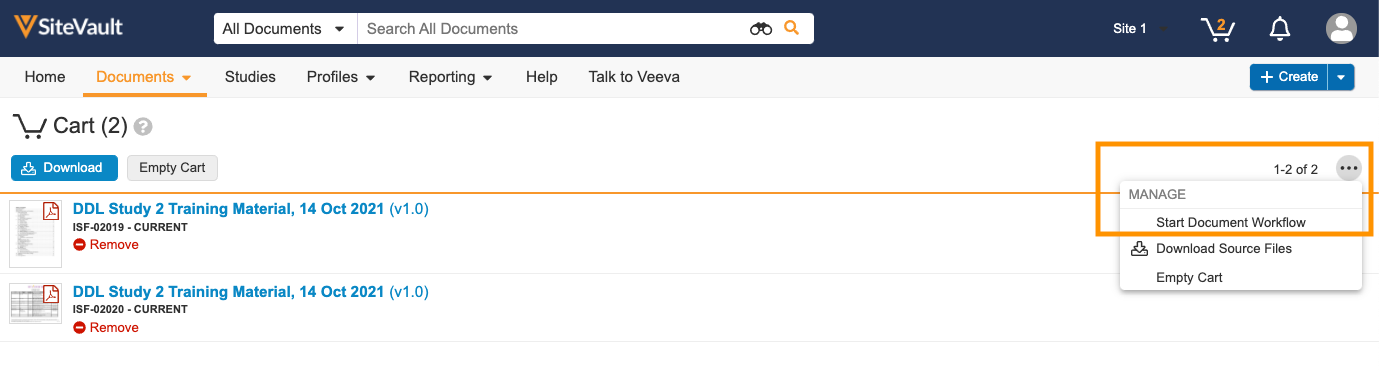
- Initiate the Read and Understand workflow for:
- An individual document:
- Select the document to send.
- Select Send for Read and Understand from the Workflow Actions menu.
- Multiple documents:
- Add to your Cart the documents to send.
- Access your Cart.
- Select Start Workflow from the Cart Actions menu. Select Send for Read and Understand, then select Continue.
- An individual document:
- In the dialog box, enter a description. SiteVault uses this value as the Name for the task Envelope.
- Select the task recipients.
- If available, add task instructions. These instructions will appear in the All and My Tasks notifications as well as on the document task ribbon.
- Select a due date.
- Select Start. SiteVault sends the study team members a notification to complete the task.
Sending Training in Bulk
Completing a Training Task
As a recipient of a read and understand task, you must attest that you have read and understood each of the included documents.
- From the My Tasks view in the Home tab, select the task. Any documents that are included in the task are opened in the multi-document viewer.
- View a document by selecting it from among the list of included documents. When you’re finished reviewing the document, select the Document task link for that document.
- Select the verdict to confirm that you have read and understood this document, then select Save.
- Repeat Steps 2 and 3 for each included document. When you’re finished, select Complete on the task, then select Complete in the dialog box.
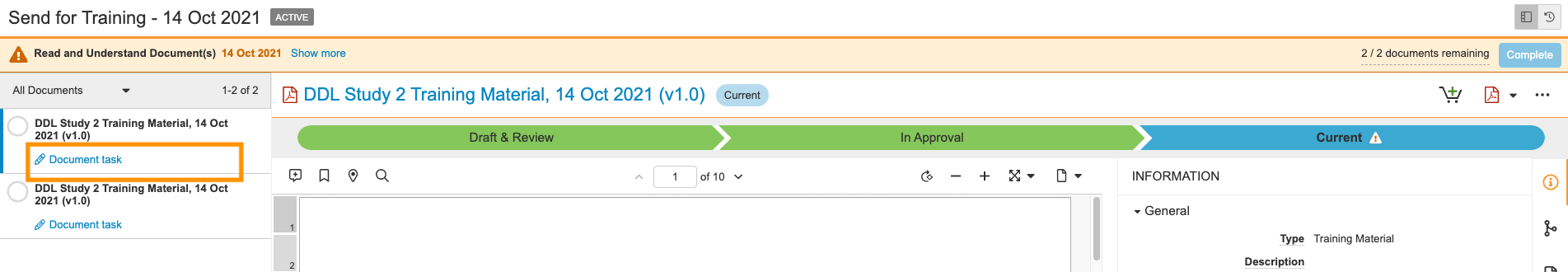
Completing a Training Envelope
Viewing the Read and Understand History of a Document
To view the history of a document’s Read and Understand workflows, select Run Training Report from the document’s All Actions menu (). The report can be exported as a .PDF for sharing with sponsors or CROs. Alternatively, view the Timeline View of the document.
Exporting a Training Report
Additional Information
- The R&U Status field in the document metadata indicates whether a document has been circulated for a Read and Understand task (or whether it is currently in circulation).
- The R&U Date Sent field in the document metadata indicates the date a document was sent for a Read and Understand task.
 SiteVault
SiteVault