During a document’s complete lifecycle, it can undergo many changes. SiteVault enables you to compare two versions of a document to see what has changed between them. Note that you must have the permissions to view the content and document on both versions.
If a document has more than one version, the Version History section is displayed in the Information panel of the document. To compare the current version with a past version, expand the Version History section and select Compare Versions from the ellipses menu (…) of the version that you want to compare.
When you compare two versions, SiteVault opens the document in comparison mode. Inserted text is highlighted in purple and deleted text is marked with a note. Select the Back to previous page link to close comparison mode.
Note that some limitations apply to comparison mode. For example, SiteVault only detects changes to the text and not images, formatting, page additions or removals, or other structural changes.
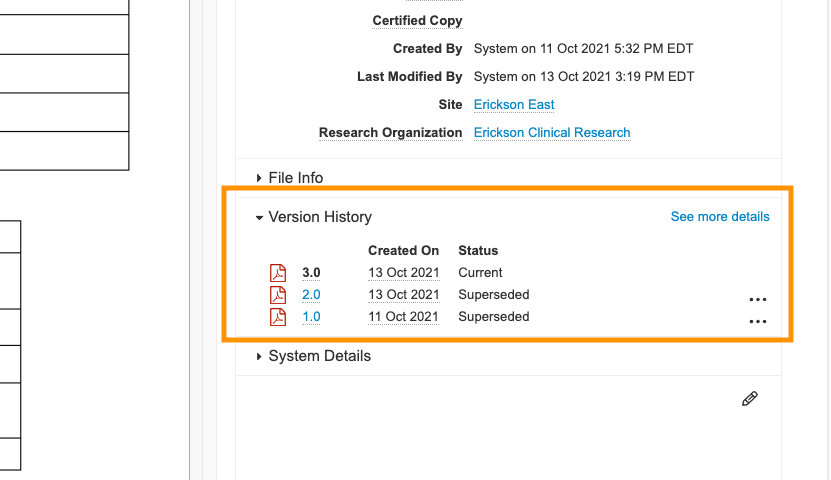
 SiteVault
SiteVault