Site Connect allows you to connect a study to your SiteVault for seamless exchanging and filing of study documents to your eISF.
- You must be a site user with access to a valid Universal Site Number (USN).
- To connect, the study must already exist in SiteVault.
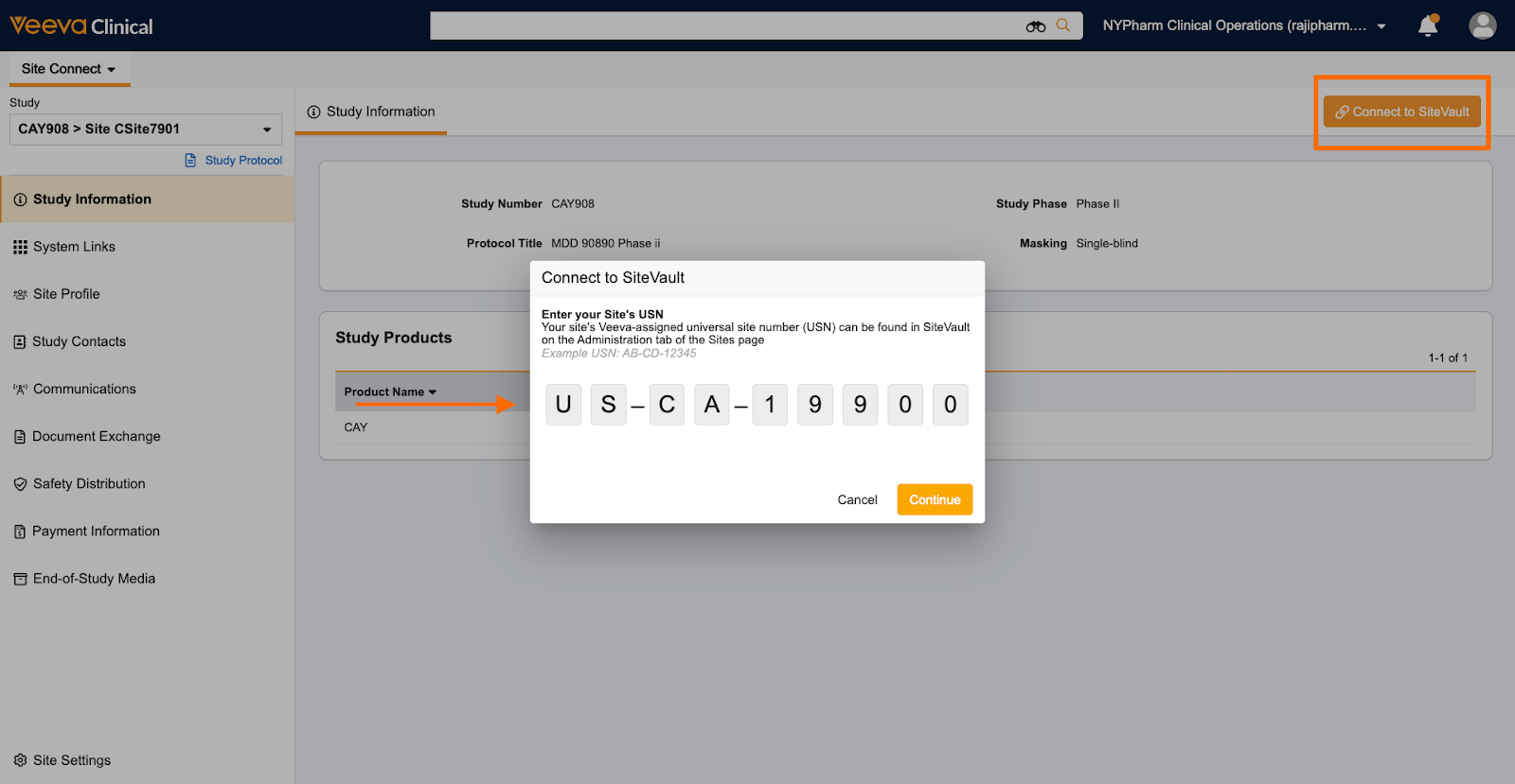
To connect a study in Site Connect to a study in SiteVault:
- Navigate to Site Connect > Site Home.
- Click the Connect to SiteVault button in the top-right corner.
- Enter your USN in the Connect to SiteVault dialog.
- Click Continue.
- Select the appropriate matching Study within your SiteVault. If the Study does not already exist in your SiteVault, create it within SiteVault. Then, click Connect to SiteVault.
- Click Continue.
Site Connect is now connected to your SiteVault and you can begin exchanging study documents. You will encounter an error in the following scenarios:
- The USN is already in use on another Study Site for the selected Study.
- You are not a site user associated with the USN.
- You do not have access to SiteVault.
Please contact Site Support should you encounter an error.
Note Clicking Connect to SiteVault applies to individual studies and does not connect every study in Site Connect to your SiteVault.
Restricted Permissions in Site Connect and SiteVault
Site Connect and SiteVault permissions are managed by different systems and administrators; a user’s access to restricted documents in one system does not guarantee the same access is assigned in the other. See the table below for the expected behavior based on different permission combinations.
| Restricted Permissions | Site Connect Behavior | SiteVault Behavior |
|---|---|---|
| No Restricted Access |
|
|
| Restricted Access in Both |
|
|
Restricted Access in Site Connect No Restricted Access in SiteVault |
|
|
No Restricted Access in Site Connect Restricted Access in SiteVault |
|
|