Note MyVeeva for Patients is designed with backward compatibility, which allows older versions of the app to continue working even after new updates are released. However, with every new major release, a forced upgrade will be applied to ensure users have access to the latest features and improvements. If the participant is unable to log into the app, they can view the app in the App Store or Google Play to view which version is installed on their device.
The user completes the steps below.
| Step | Task | Example Image (Select an Image to Enlarge) |
|---|---|---|
| 1 | On the Account page, select Settings and scroll to the bottom. The app version is displayed. |
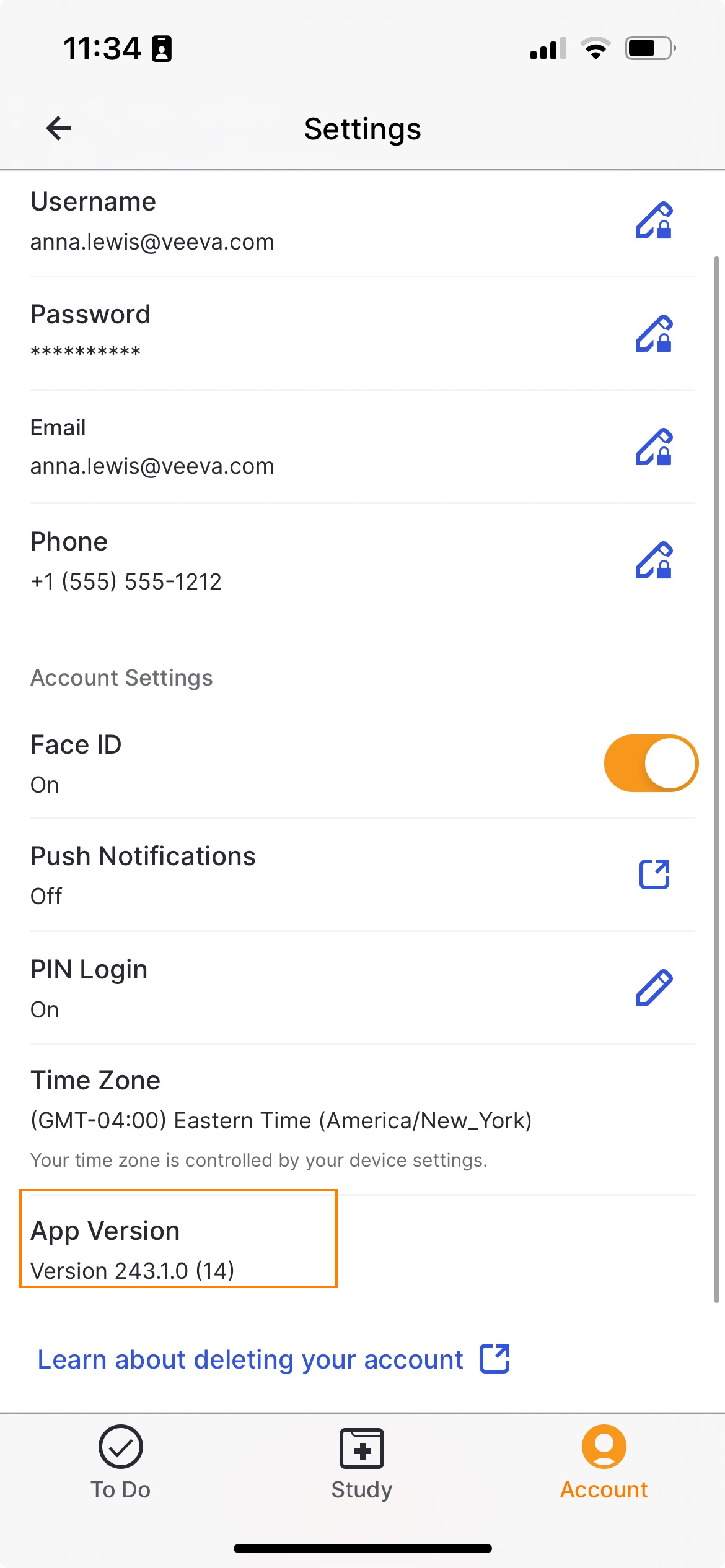
|
 eCOA
eCOA