Overview
The MyVeeva for Patients user can also update their time zone and language. Only languages that are supported by the MyVeeva app are displayed on the list. If surveys and consent forms are not available in the participant’s preferred language, the English one is displayed by default.
See the workflows below for more information.
Updating the Preferred Language
The user completes the steps below.
Updating the Time Zone
The time zone is automatically updated based on the time zone used by the user’s device or browser.
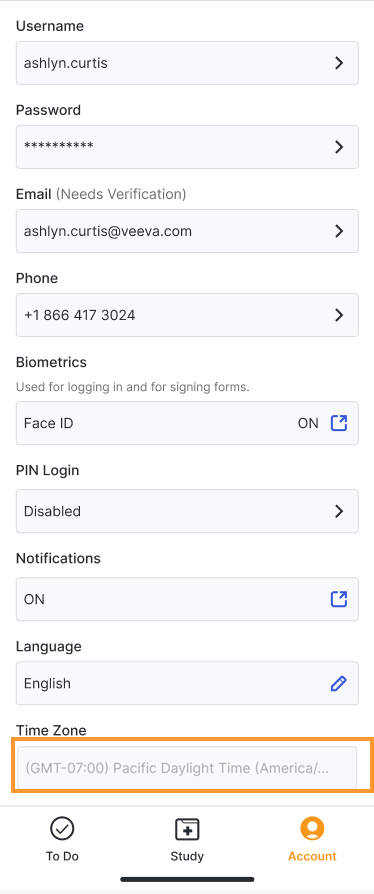
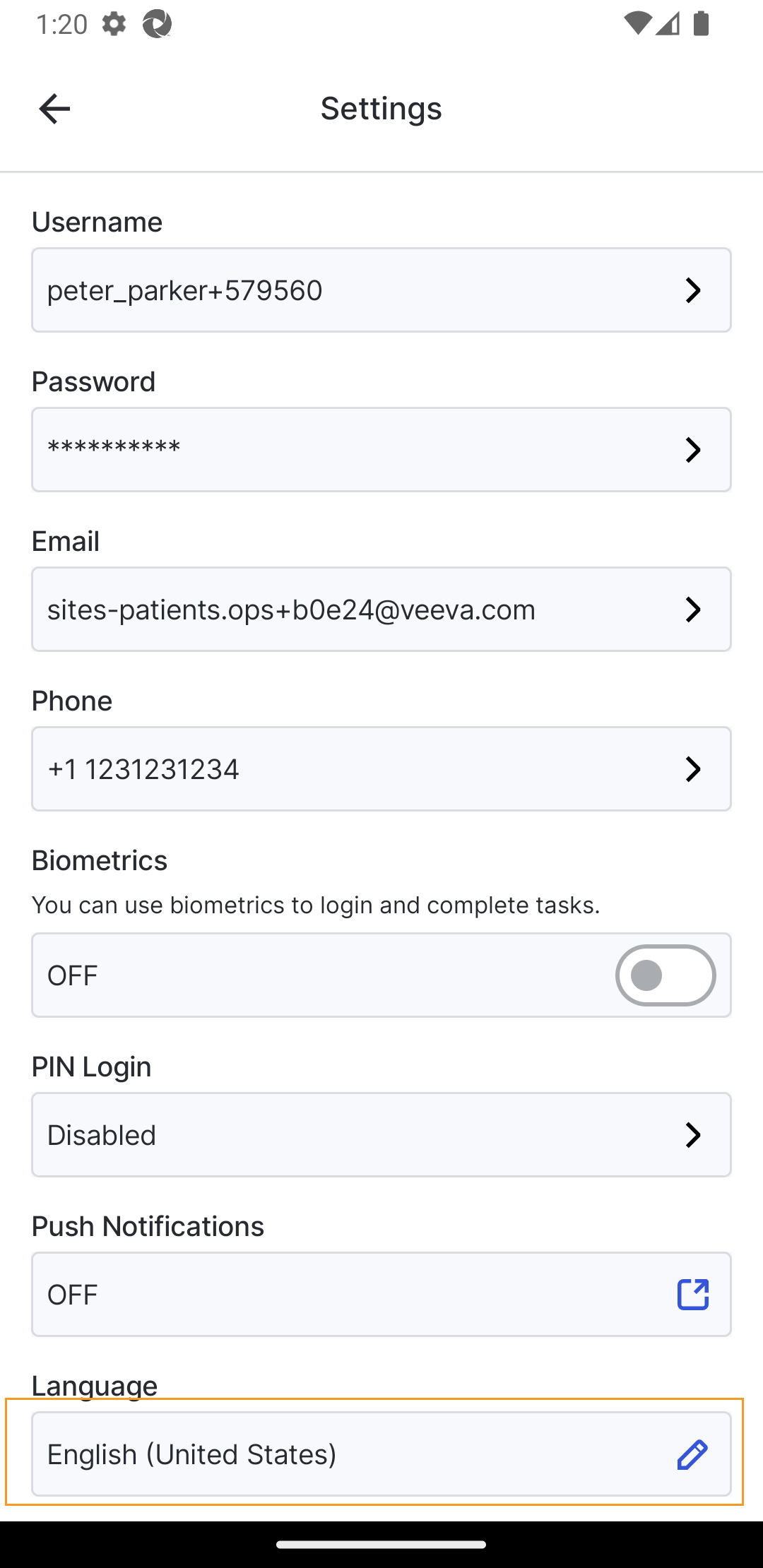
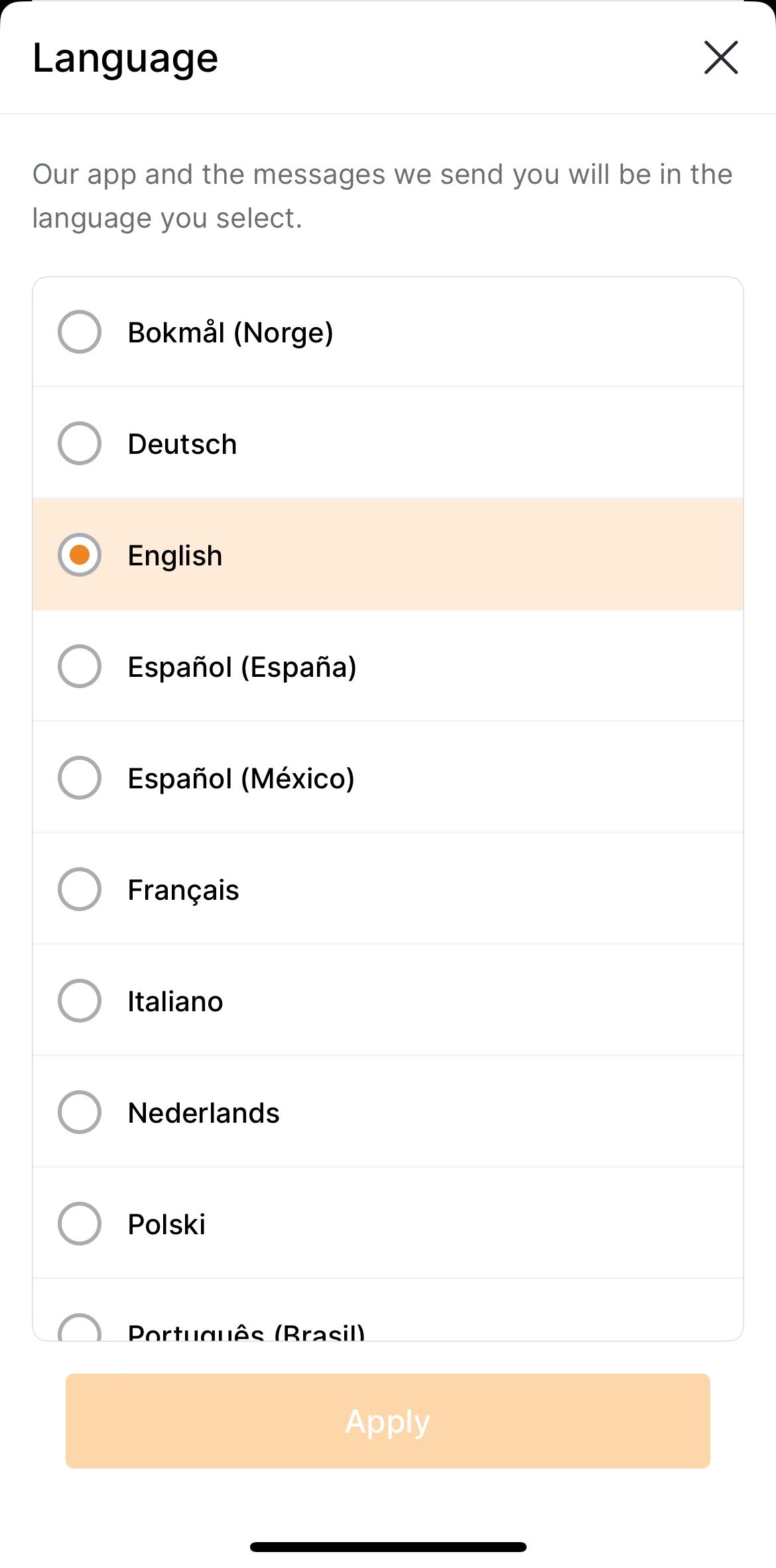
 eCOA
eCOA